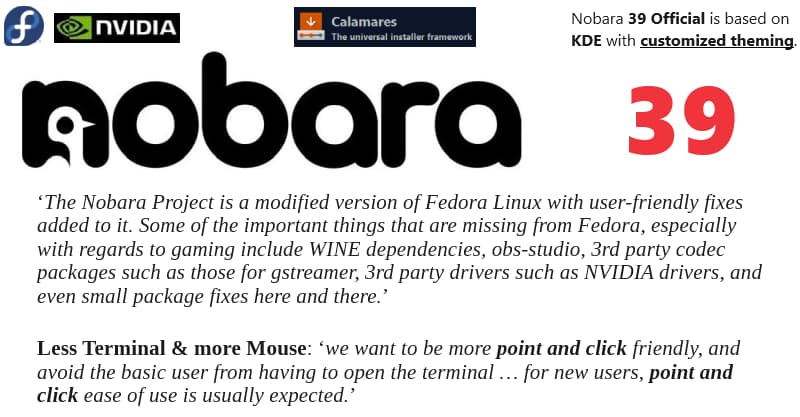Windows 11 24H2 installed on my ‘Rose’ test computer yesterday (10/19/2024). Specs are: Intel® i9-10900K CPU, ASUS Prime Z490M-PLUS MoBo, MSI GeForce GTX 1660 SUPER™ VENTUS XS OC GPU, and 32GB of memory.
Didn’t time it, but it is a *MAJOR* update and took time to download (Fiber internet) & install. Restart was required, and that also took time with several restarts during that process. Am seeing reports of an hour or more for the update – depending on computer’s age and your internet connection. Mine didn’t take an hour, but total time was over 30 minutes…maybe 40-45 minutes? It is a “full OS swap..”