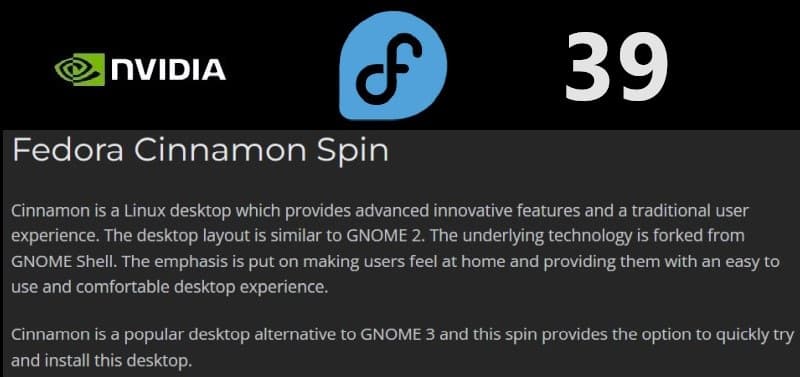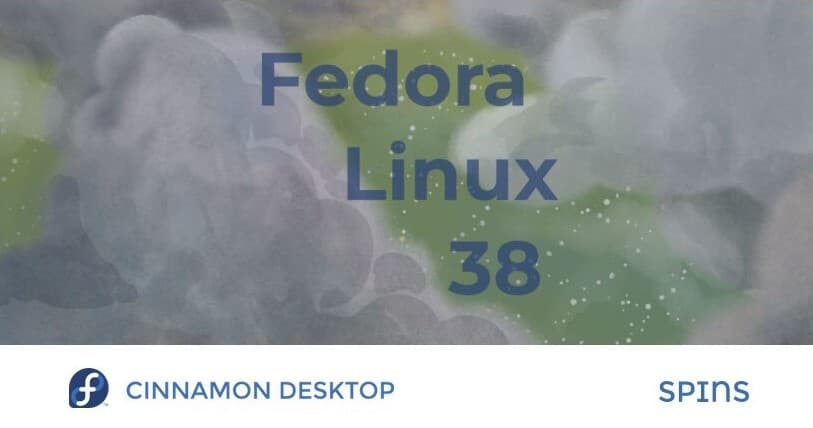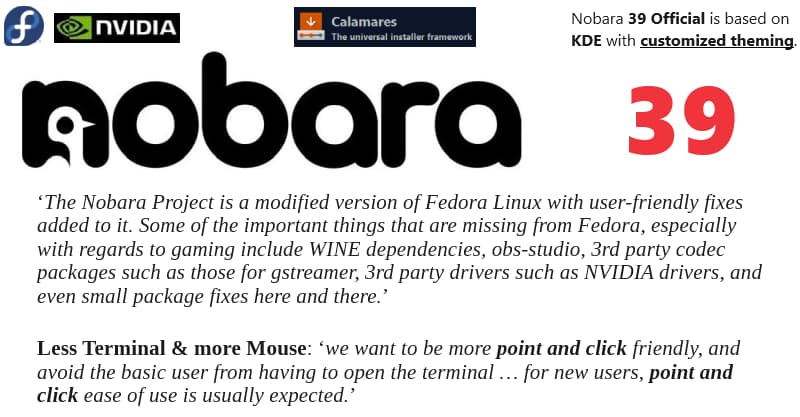
Nobara Linux was first released on 7/10/2022, obviously quite new, and it is being developed & maintained by Thomas Crider ‘GloriousEggroll’ – a “Software Maintenance Engineer @ Red Hat. Wine-Staging maintainer. Tinkerer.” Apparently, in his spare time he developed Proton-GE. 😉
I have followed it fairly closely – did two reviews – 11/7/2022 (Nobara Linux 36 – ‘New modified version of Fedora Linux’) & 1/15/2023 (Nobara Linux 37 – ‘Keep an Eye on this Up & Coming Linux OS!‘).
‘The Nobara Project is a modified version of Fedora Linux with user-friendly fixes added to it. Some of the important things that are missing from Fedora, especially with regards to gaming include WINE dependencies, obs-studio, 3rd party codec packages such as those for gstreamer, 3rd party drivers such as NVIDIA drivers, and even small package fixes here and there.’
Less Terminal & more Mouse: ‘we want to be more point and click friendly, and avoid the basic user from having to open the terminal … for new users, point and click ease of use is usually expected.’