
Porteus 5.0 Cinnamon may be my favorite Linux OS, but I have no doubt that Fedora Linux is the ‘Leader of the Linux Pack‘. No one knows how many Linux OSes there are, but the “600” guesstimate is the most often used, even tho you’ll see new Linux OSes show up all the time. What ever the actual number is, Fedora leads them all when it comes to a Total Package of supporting cast, dependability, stability, cutting-edge kernel, ease of use, and great Package Managers.
Fedora Linux is the ‘Leader of the Pack‘:
That’s the Twisted Sister’s covered version of the old “Leader of the Pack” song, first sung by The Shangri-Las in 1964.
Fedora 37 Linux – Cinnamon SPIN
I downloaded the 2.20 GB Fedora-Cinnamon-Live-x86_64-37-1.7.iso ‘n used Fedora Media Writer to create a bootable installation USB.
Fedora uses the Anaconda installer, which doesn’t offer a ‘Live‘ preview:
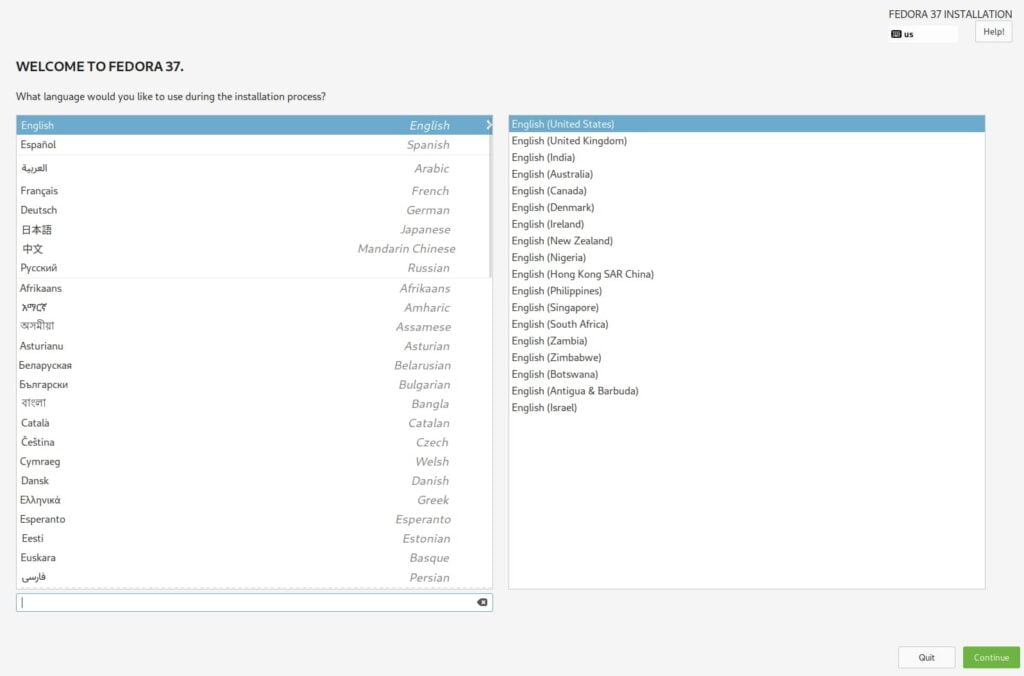
The installation steps can be tricky for first time Fedora users, and here is how I start:
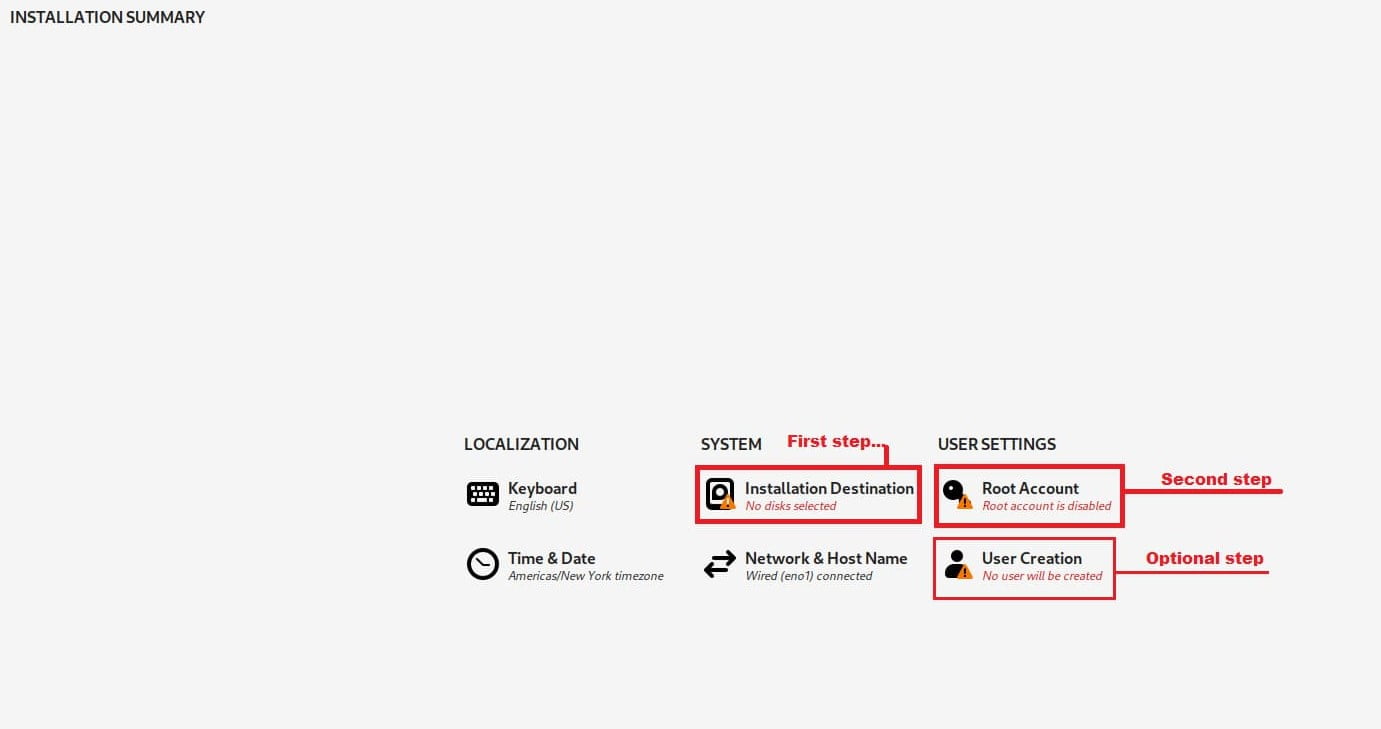
Note the red highlighted ‘Fix-Me‘ settings. I go wid the Installation Destination step first, and it can be a confusing step for new users.
Select the local target disk that you want Fedora installed on:
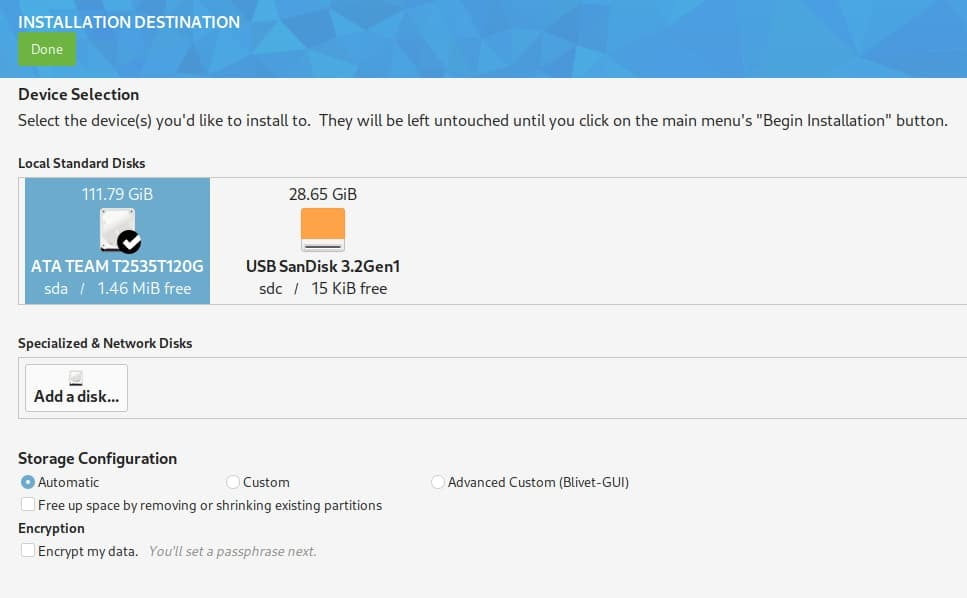
When you click Done, a popup comes up, and you select Reclaim space:
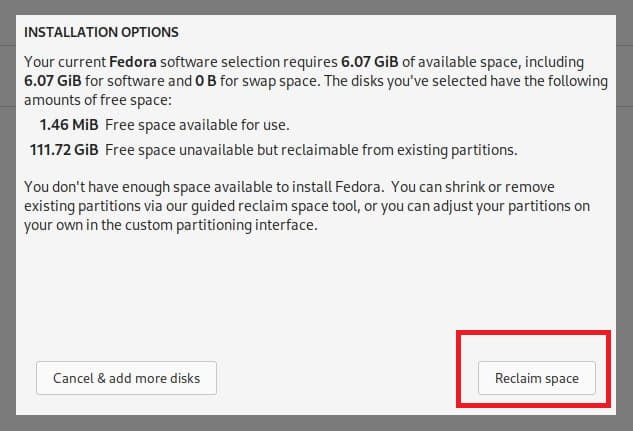
The first Reclaim Disk Space window opens and you select Delete all of the highlighted target disk:
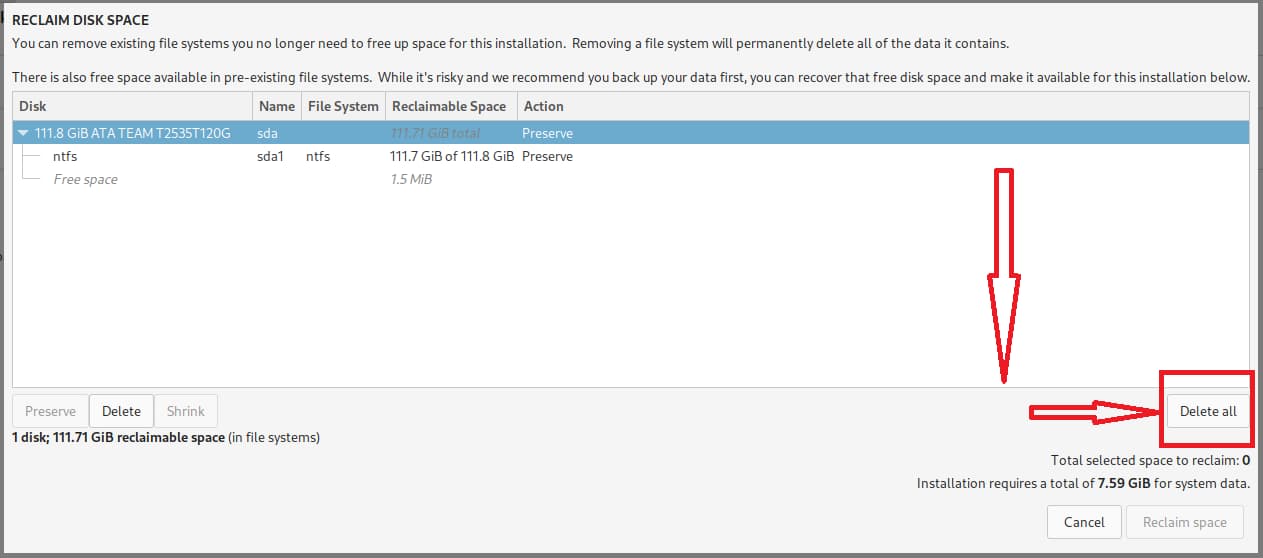
That opens the second Reclaim Disk Space window and you select Reclaim space:
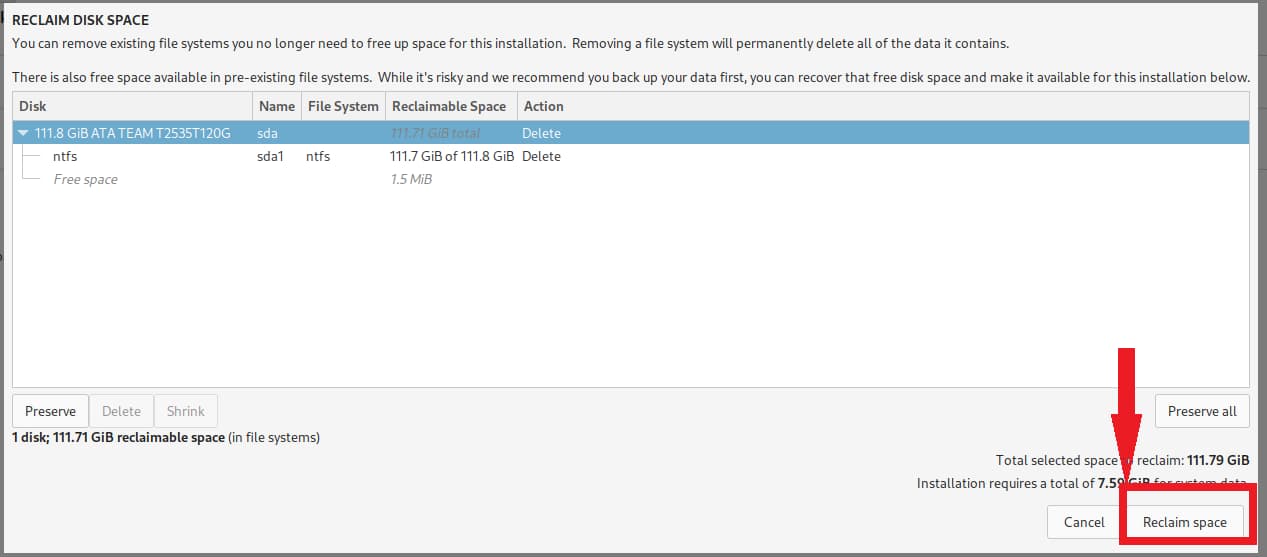
That takes you back to the Installation Summary window, and now I’ll do the Second step there, the Root account:
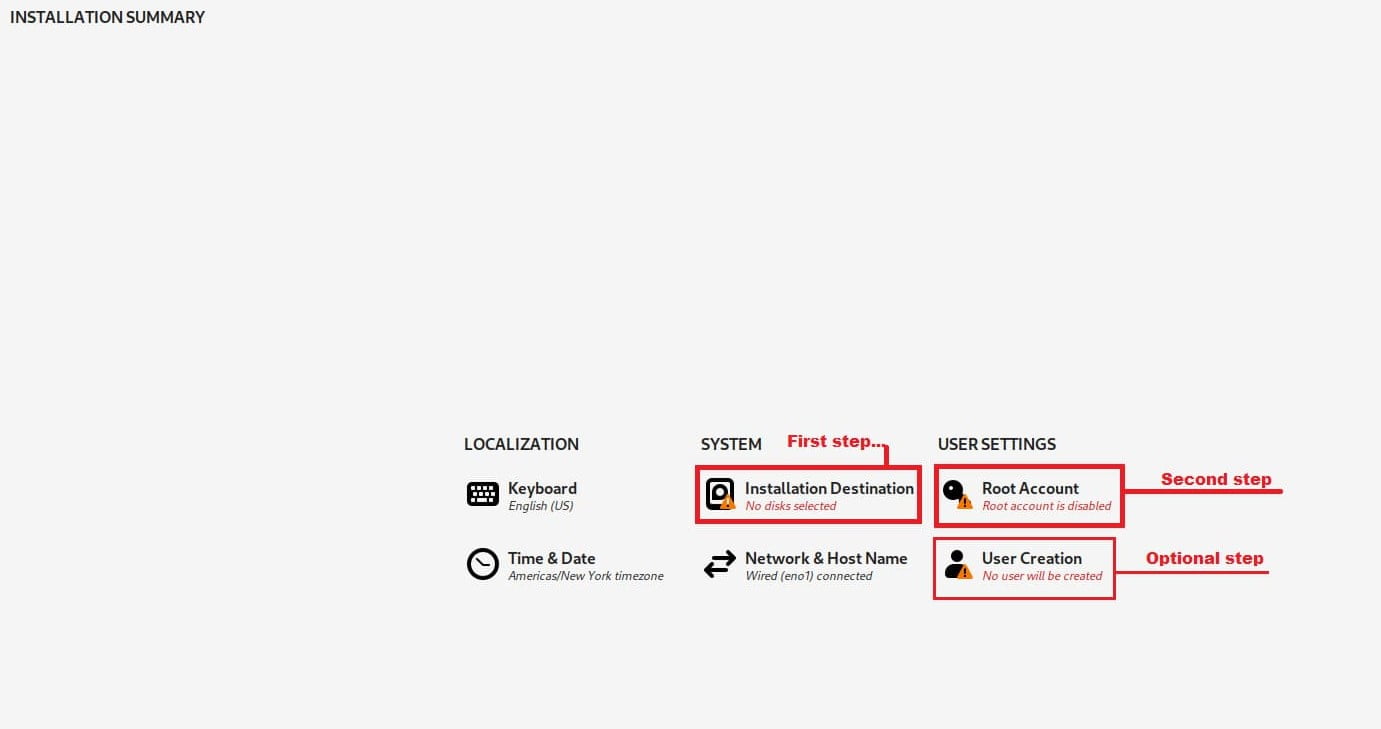
I Enable root account ‘n create a Root Password…then click Done.
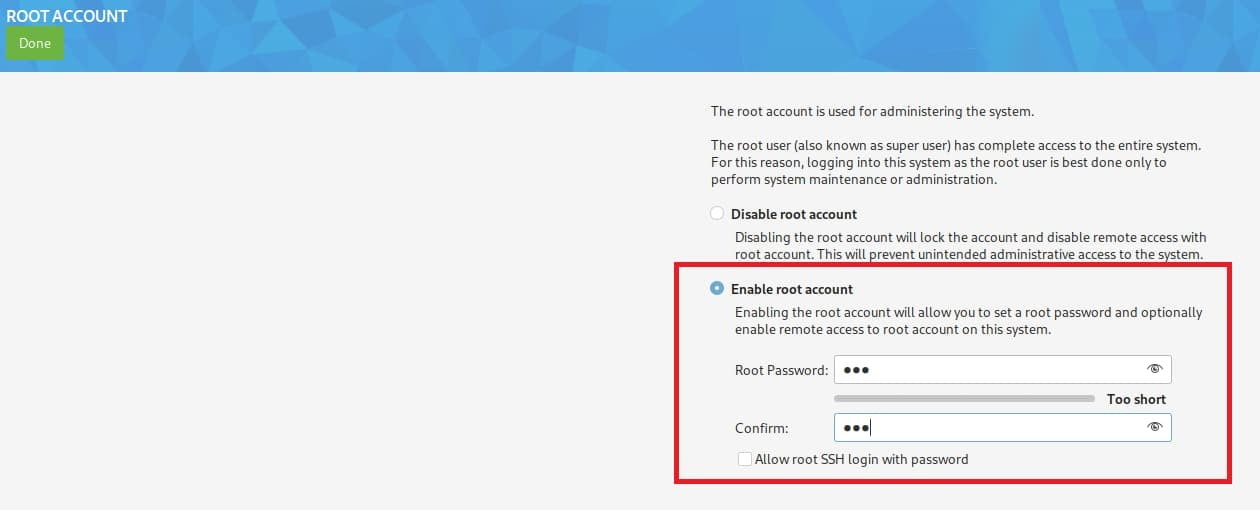
That takes us back to the Installation Summary window where all the previous red highlighted ‘Fix-Me‘ settings are now cleared:

You can create a standard ‘Password Dependent‘ User here, if you don’t mind the annoying “Authenticate” popups ‘n other Linux ‘Pesky Passwords‘ demands, but I am a Fulltime Root User on all of my own computers, or I won’t use that OS.

Click Begin Installation, and the rest of the installation is basically automatic, until it finishes, and then says you can reboot.
Post Installation
During bootup you’ll end up at the login screen window. If you created a standard ‘Password Dependent‘ User, then the window will probably have that username already entered, and just wants your password.
If you’re the root user without the standard user, then you get something like this:
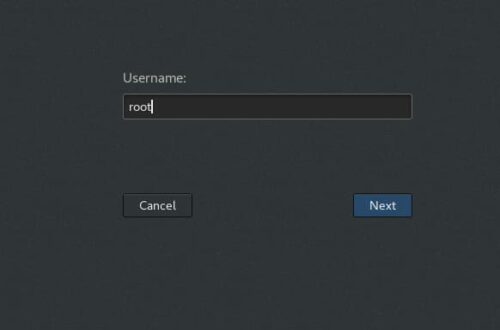
Just enter root ‘n click Next, which takes you to another window wanting the root password. Then you’re at the desktop, and should do a full system update at this point.
Afterwards, I added Nvidia drivers for my GPU:
- 11/30/2022 UPDATE: I used the Install Nvidia Driver using RPMFusion method to install the Nvidia driver. It’s an old article on Fedora 32, but the same method works, and there is no ‘driver re-compiling every-time there is a new kernel update‘.
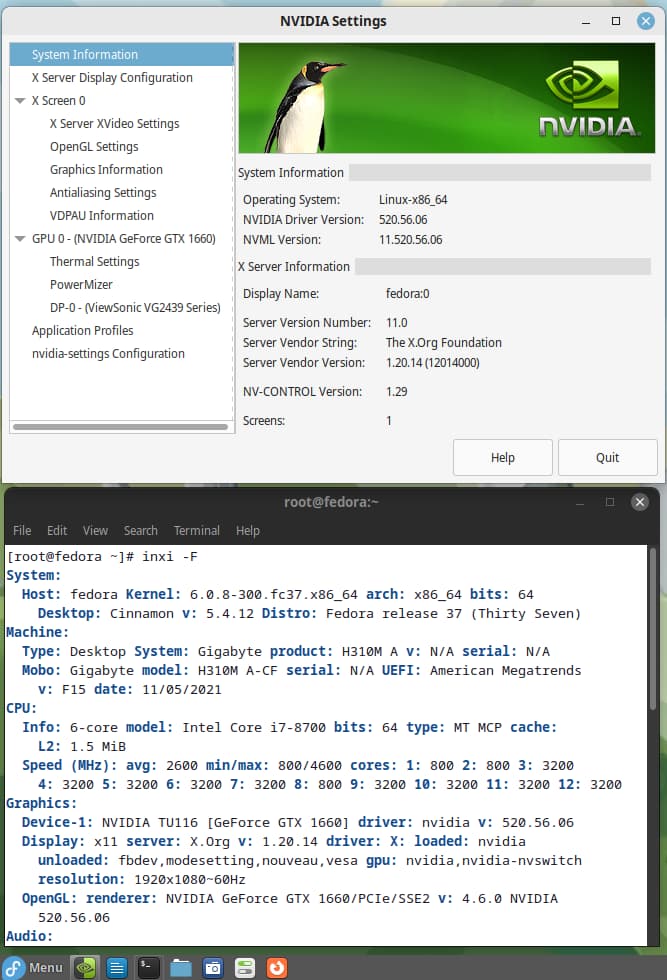
Here is the System Settings:

Tests were done on the Linux Test computer, ‘Rose‘.
Here is the Fedora 37 Cinnamon SPIN desktop:
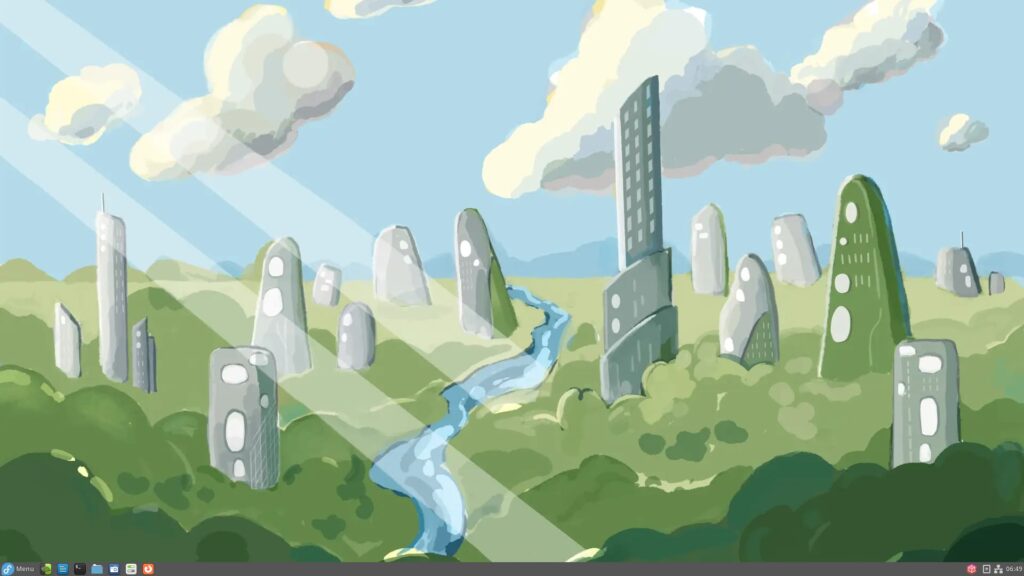
Conclusion
The Fedora developers nailed it again! I had no issues, and the Cinnamon SPIN DE works perfect for me.
If you need more help wid installing Nvidia drivers or other ‘Stuff‘ then check out the ‘Life wid’ Fedora & RHEL-based pages at my Linux blog.
You can also upgrade from Fedora 36 to Fedora 37, which I may do wid my permanent USB installation.
In closing…here is the 1964 ‘Leader of the Pack‘ song by The Shangri-Las:
They sounded better in 1964… 😉