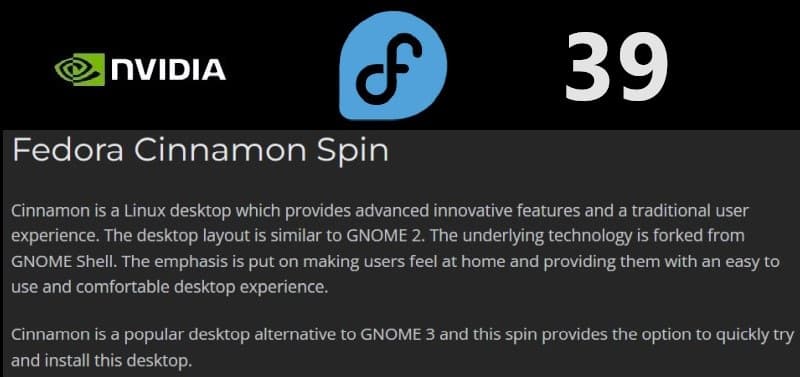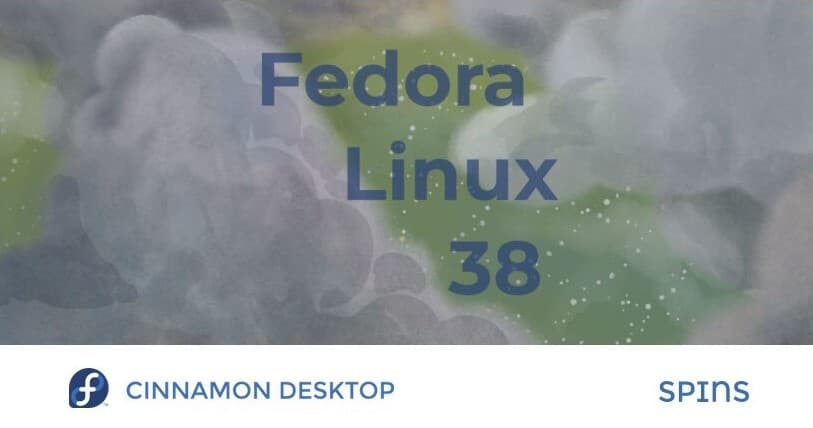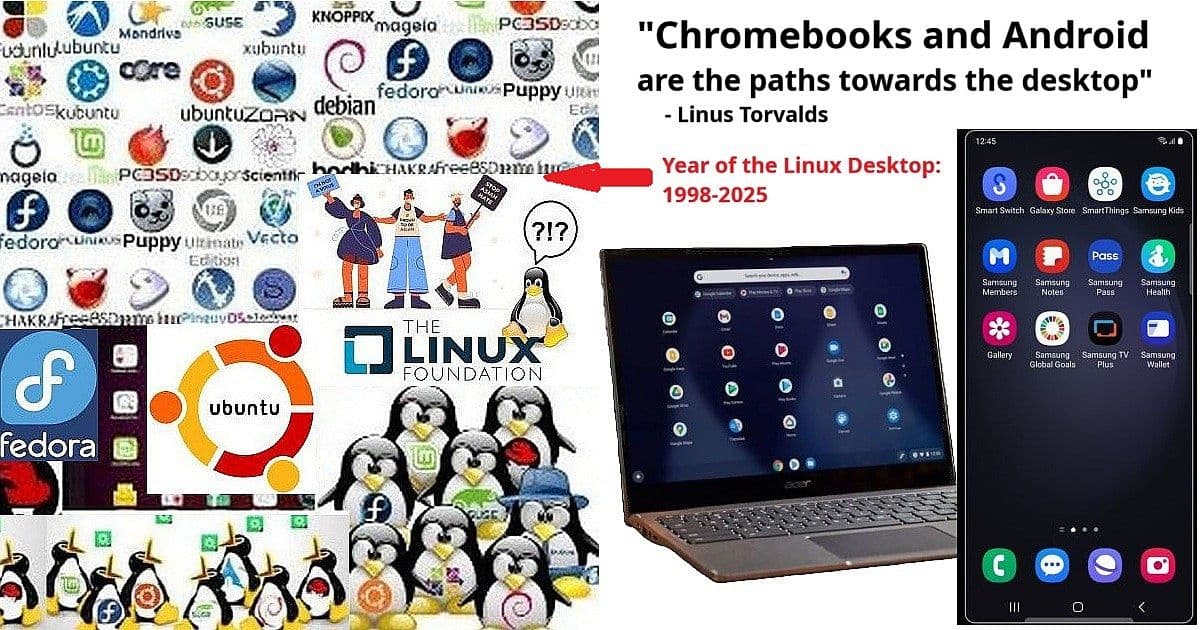
Since at least 1998, the Linux community has been declaring “this will be the Year of the Linux Desktop.” Twenty-seven years later, we’re still waiting. Meanwhile, something interesting happened that the Linux evangelists missed entirely: The Year of the Linux Desktop became the decade of Google everything.
While Linux enthusiasts argued about systemd vs. init and whether GNOME or KDE was superior, Google quietly conquered the world with actual desktop Linux adoption through Android and Chromebooks. They just didn’t ask users to compile kernels or edit config files to make it work.
Even Linus Torvalds, creator of Linux itself, agrees: “Chromebooks and Android are the paths towards the desktop.”