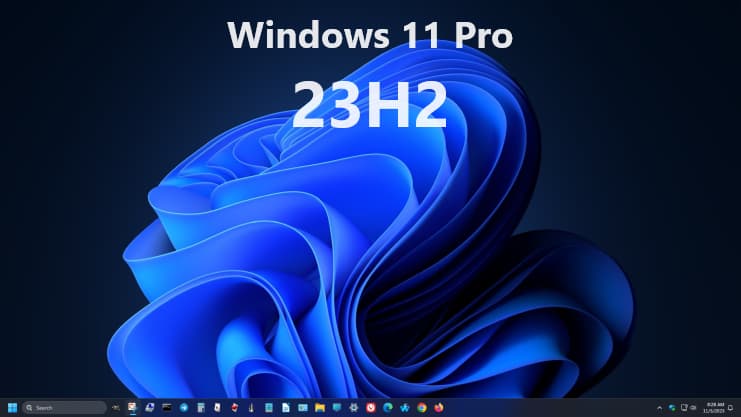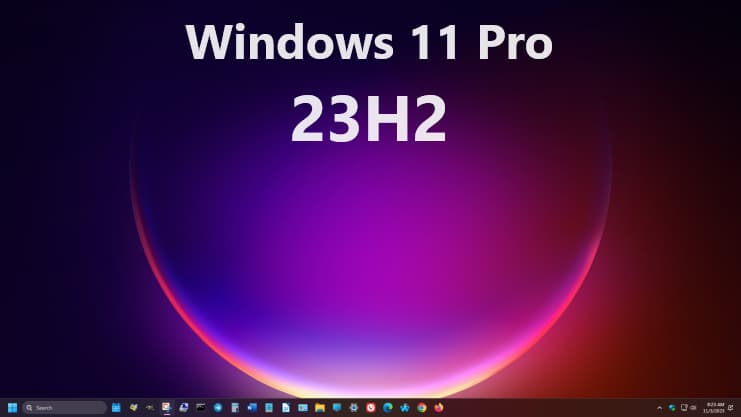The Intel® Rapid Storage Technology (Intel® RST) driver holds the controllers (?) and storage drivers I needed to do a Backup and Restore (Windows 7) of a Win11 Pro saved image, and/or to do a clean installation of Win11 Pro – on an ASUS Prime Z790M-PLUS D4 MoBo.
I am no expert at motherboards, but I sometimes do more ‘Tinkering’ with my main computer (‘Apevia’) than I should—hence the reason for using the Backup and Restore (Windows 7) utility that comes with Windows 11 before actual ‘Tinkering’ starts.
Long story, but I don’t really want to go thru the ‘Nightmare’, in great detail, again. Doubtful that I could remember all the details anyway, since a lot of the experience involved luck, searching, banging away, more searching, more banging away mixed in with deep thought & pondering, experimenting & testing, and a stroke of good luck in the home stretch. 👍😳👌🙂