
Finished up new Build yesterday ‘n have it setup in my primary desktop spot – posting this from it right now. 👌👍🙌😁
Here are: Part 1, Part 2, Part 3, and Part 4.
‘Before’ as in the intact MoBo I moved out of the Apevia X-Qpack3 case, and ‘After’ as in this new Build inside it now. I name most of my computers after the cases I use to build them, and I’ll update the new components in ‘Apevia’ soon.
Here is a closer look at the new benchmark results – from UserBenchmark:
Before

After

First time I have achieved UFO results in all three categories—Gaming, Desktop and Workstation. No Overclocking was done. I enabled XMP in the BIOS for the RAM, which was a *HUGE* improvement for all benchmark tests.
Here is the overall brief:

Here are the results for CPU & GPU:
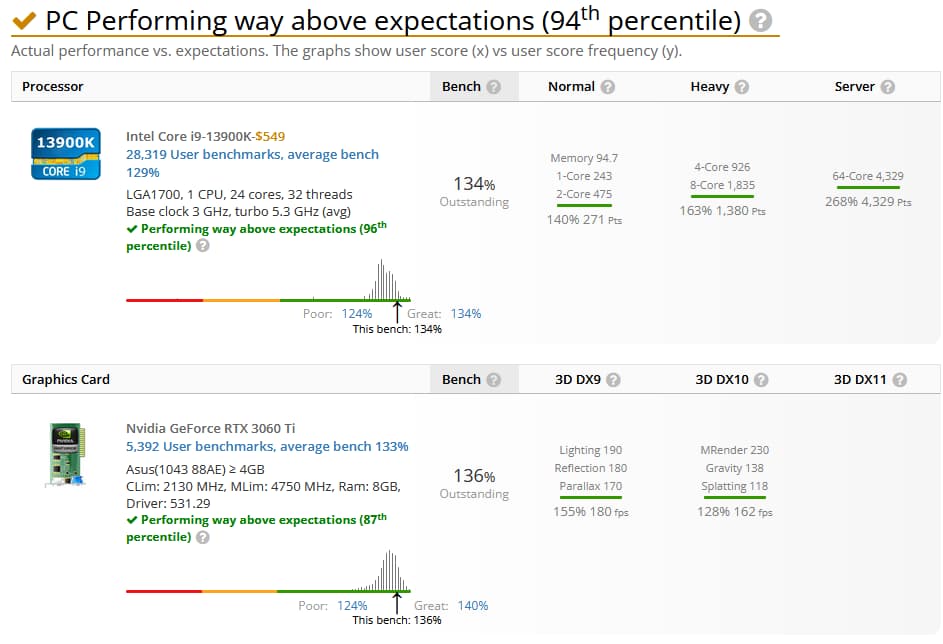
The two Samsung 970 Evo NVMe PCIe M.2 drives:

250 GB is OS drive & 500 GB is DATA drive.
Here are the new 64GB Memory kit results:

The Intel® Core™ i9-13900K CPU” is an incredible processor, and paired w/ that Noctua NH-U9S plus one more fan (second fan is extra ‘n I had it already) it runs cool. All 24 Cores are running below 34°C now. Stress tests stayed below 100°C.
Here are the symbol meanings from UserBenchmark:

Here are the final costs:
ASUS Prime Z790M-PLUS D4 LGA 1700 mATX MoBo – normally $190.99++ drop to $171.89 ($183.92 w/ Tax)
ASUS Dual NVIDIA GeForce RTX 3060 Ti OC Edition for $364.00 from Newegg ($390.54 w/ Tax)
Noctua NH-U9S $59.95 ($64.15 w/ Tax)
EVGA SuperNOVA 1000 G6 $189.99 ($13.30 Tax = $203.29)
EZDIY-FAB 5.25in 10Gbps USB 3.1 Gen2 Hub and Type-C Port, Front Panel USB Hub with QC 3.0 Quick Charging from Amazon for $41.00 (plus $2.94 Tax = 44.93)
MS Windows 11 Pro OEM CD-KEY GLOBAL from VIP-URcdkey for ($19.89 w/ discount ‘n Code). Windows 10 Pro was less that $10 w/ discount ‘n code, but I didn’t fell like doing another Upgrade w/ this build.
Intel® Core™ i9-13900K CPU for $559.99 w/ $39.20 Tax = $599.99.
CORSAIR Vengeance LPX 64GB (2×32GB) DDR4 3600 (PC4 28800) Model CMK64GX4M2D3600C18 for $126.99 w/ $8.89 Tax = $135.88.
970 EVO Plus NVMe® M.2 SSD 250GB for $29.99 w/ $2.10 Tax = $32.09.
Total = $1674.68
OK – another update on the costs. Windows 11 Pro would not let me do the install without internet, and it also insisted on a Pin number to login with. I purchased a MS Windows 10 Pro OEM CD-KEY for $10.81 total.
Before activating either of those keys I tested both a lot, and decided to activate the $10.81 Windows 10 Pro OEM key. Everything went well until I followed their advice to ‘check’ something out, which ended up w/ me having to create a password to login with!?! I reset the entire installation, and returned to not having to use a password or Pin number to login with.
Then I pondered some more—deciding that Microsoft was moving to installations that would require either a password or a Pin number to login with—basically like Chromebooks. The Pin number wasn’t too bad, and I could see that the change was already here, so I decided to install the $19.89 Windows 11 Pro OEM CD-KEY.
OK – everything looked good, so I went to activate the $19.89 Windows 11 Pro OEM CD key—WHAT!?!? It was already activated?!?
No upgrade process at all, but the $10.81 Windows 10 Pro OEM key was already activated, and so the Windows 11 Pro installation automatically activated. No upgrade—system only sees a new Win11 Pro installation, and as a result ‘Stuff’ like MS Paint 3D were not included, and needed to be added from the MS Store.
The Windows 10 upgrades to Windows 11 include the ‘Stuff’ like MS Paint 3D, which is why I know I’ve got the full Win11 Pro installed now. ‘Thusly, my costs are now lowered a tad—plus I now have a spare Windows 11 Pro OEM CD-KEY to use in the future.
$1674.68 minus $19.89 = $1654.79
Windows 10 Pro OEM CD-KEY for $10.81
Total = $1665.60
Conclusion
6/24/2023 UPDATE: The link to my various computers has changed – new link is a page now shown at top of Front page & Posts: My Computers.
Try buying a prebuilt w/ those components for $1665.60 – it will probably be close to double that price. PLUS—the ‘Rose’ Upgrade basically didn’t cost me anything this time. 👍👌🙂
A better Gaming machine w/ main focus on playing PC games – i.e., better GPU & less CPU would still run a lot of money for a prebuilt, and possibly even more depending on how much is spent on GPU.
This machine is mainly for ‘Desktop Duty‘ w/ excellent graphics & work capabilities.
Part 5 is shorter, but I plan on doing some short posts on the ASUS Prime Z790M-PLUS D4 LGA 1700 mATX MoBo, the ASUS Dual NVIDIA GeForce RTX 3060 Ti OC Edition, and probably another component or so.
Most fun Build & Upgrade for me – EVAH!
