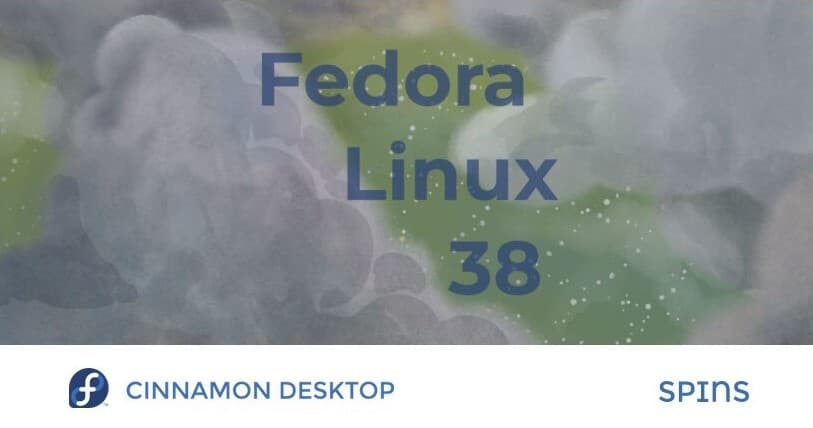Am no expert USB ‘Techie‘ but I do know what ‘Desktop Duty‘ is — it is the performance I expect from ‘My Computers‘, other hardware, my OS, and other software (to a lesser degree).
When I transfer a 4.46 GB Redcore.Linux.Hardened.2301.Sirius.KDE.amd64.iso from a download folder to a 128 GB USB (NTFS format), I don’t like waiting for 2-3 minutes – or more in some cases. Here’s an example of the different Write speeds between a 128 GB SanDisk Ultra and a 128 GB SanDisk Extreme PRO®: