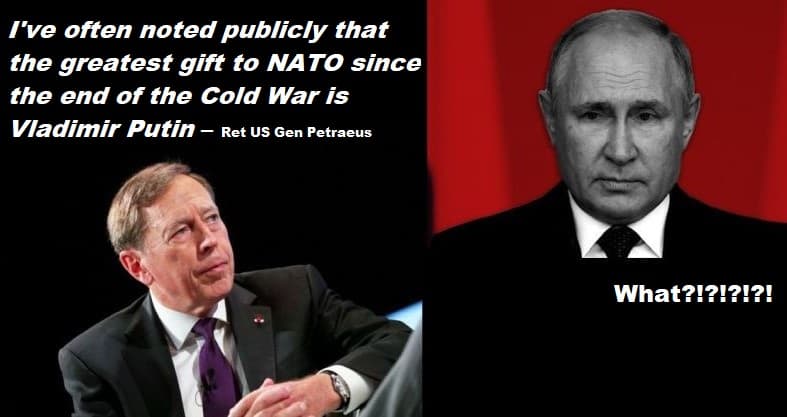
Russia has been an Imperialistic country for centuries – In Are Russia’s Enlargement Dreams Fulfillable? – Mikhail Khodaryonok basically says that ‘constant expansion‘ is in the Russian gene, and is the ‘true existential of our historical existence‘.
In their opinion, for centuries the Russian state, with its harsh and inactive political interior, was preserved solely due to the relentless striving beyond its own borders. It has long forgotten how, and most likely never knew how to survive in other ways.
External expansion, Russian thinkers believe, serves to defuse the internal tension that accumulates in society and which in no case should be released into the wild through liberal experiments.
Putin made a *HUGE* mistake reinvading Ukraine, e.g., he has reminded Nations just how Imperialistic Russia is, and at the same time exposed the weaknesses & disorganization of the entire Russian Military.




