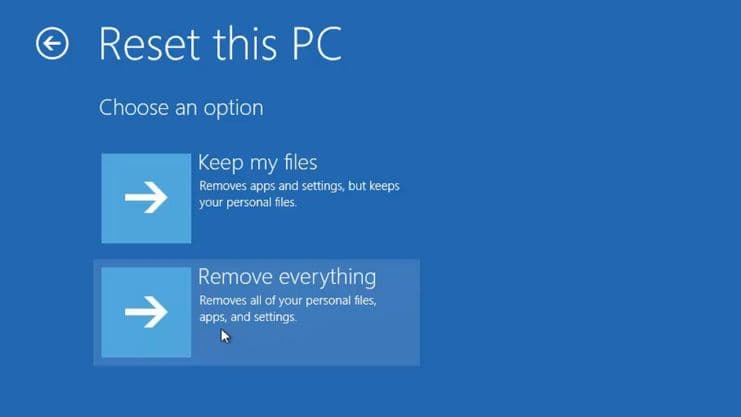A lot has happened since Part 1 on 5/29/23 — mainly, the Intel® Core™ i9-13900K CPU started dropping in price ‘n then dropped again. After I saw the first big drop in price, I purchased it at $509.99, and a day later it dropped again to $499.99.
I don’t ever recall Intel dropping their price for their top Intel® Core™ i9 Processors this much–this early, e.g., best price for an i9-12900K right now is $402.27. It must be a good time to Build and/or Upgrade a desktop computer — the ASUS Dual NVIDIA GeForce RTX 3060 Ti OC Edition I had just purchased for $364.00 (which was a bargain) is now at $319.99 from B&H.
‘To Make a Long Story Short‘ — after buying the CPU, I decided to go ahead ‘n purchase all the needed components to build a new computer inside the Apevia case (no longer available & mine doesn’t have all those LIGHTS!). I’ll get into the new components in Part 3 of this series.