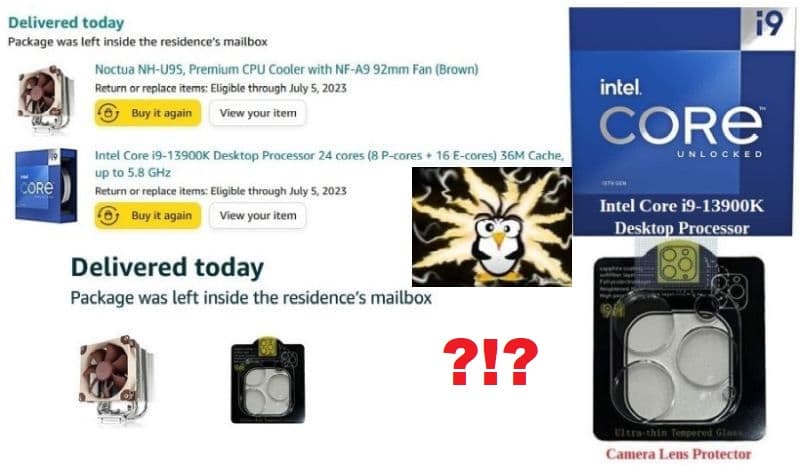I’ve been building my own desktop computers since 2004, and have gotten better at it over the years. Currently have a main PC – ‘Apevia‘ and two main Test/Secondary PCs – ‘Rose‘ & Frankenstein (AKA – ‘Frank‘). Their parts are listed at – Buy Low or BYOC – ‘Build Your Own Computer’.
Two more PCs are sitting in a shed – listed as not needed or retired, and a homemade Test Bench. 🙂 Parts can build up over time, e.g., a few years ago I finally threw away a gallon ziplock baggie full of old desktop memory. Now I try to better manage memory in new builds and/or upgrades, but eventually even that memory will become too old to use in a modern PC.
For about 7 years now, I have been using a case I like to build a new computer in – this time it’s a Apevia X-Qpack3-NW-BK, taking the MoBo from that case (left pretty much intact), and moving it to another case as an upgrade. Switching memory and other components around, upgrading an older case #2, and then building a ‘New‘ computer in case #1 from there.
Read more