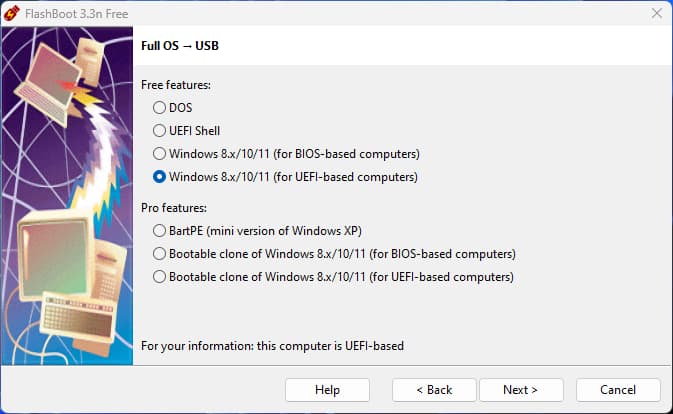
The FlashBoot 3.3n Free offers all that is really needed if you don’t mind customizing the Windows installation from scratch — as one would normally do. However, the FlashBoot 3.3n Pro version offers you the option of creating a “Bootable clone of Windows 8.x/10/11” — in case you would like a cloned version of the Windows setup you’re now running. The above pic shows the options that Free & Pro offer in step 3) of creating a Windows To Go USB thumbdrive. That article in listed on the main Windows 7/8/10/11 installation page — which is using an older 3.0 version, but basically the same steps. See Part 1 for differences ‘n obtaining the Free application and/or Pro zip files.
FlashBoot 3.3n Free
The Create Windows To Go Without the Enterprise Edition page can help in guiding you along wid both instruction steps & pictures — tho the process was simple enough that I didn’t refer to it very much.

I used a SanDisk 32GB Ultra Shift USB 3.0 Flash Drive for the Target drive, but would recommend using a 64 GB or larger drive since the Win11 Pro installation took up 26.2 GBs:

Two install tests — one was less than 10 minutes ‘n other between 35-40 minutes for the Free version to complete installing the Win11 Pro. Not sure of why the difference, unless one was done wid the Win11 Pro iso being on a USB ‘n other the iso was in the Download folder. 🤔
I disconnected the internet before initial boot up of the USB, after installation, to avoid creating an “online account”; however, after that everything was set ‘n worked amazingly well.
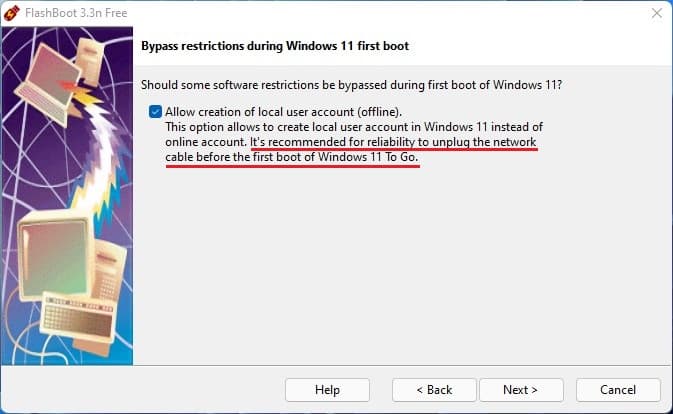
Here is the list of My Computers that I tested FlashBoot 3.3n Free on: 1) ‘Apevia‘ is my main computer, but also used it in these tests. 2) ‘Rose‘ & Frankenstein (AKA – ‘Frank‘) are my two main test computers. 3) ‘DIYPC‘ is my only AMD machine — which has been ‘retired‘ to a storage shed since I no longer buy or build any AMD machines, but use it occasionally to conduct tests on — Yes, it is back out in that storage shed today! 👌👍👏🙂
Here is the “System > About” of each computer — each using the same FlashBoot Free created USB wid Win11 Pro installed on the flash drive:
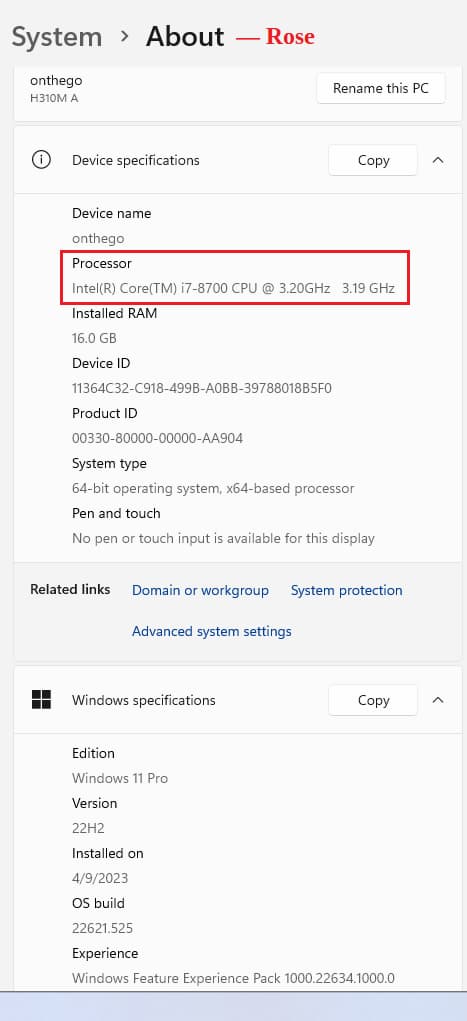
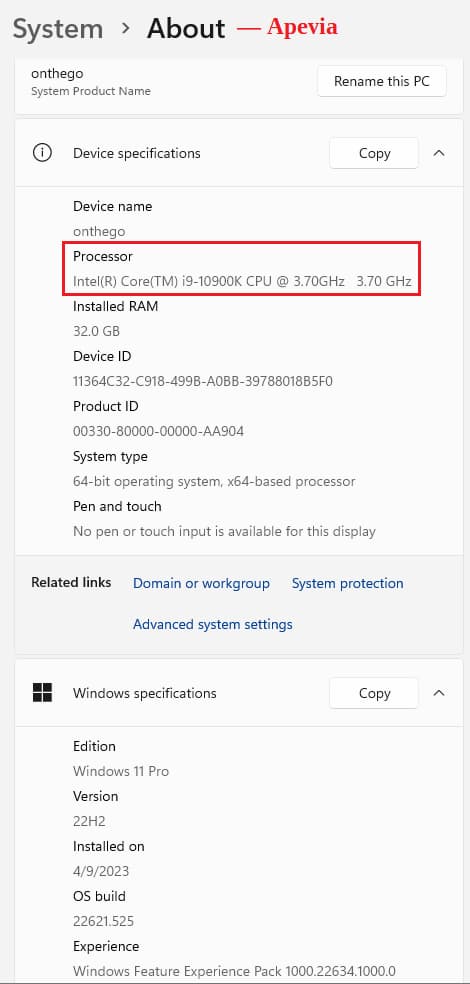

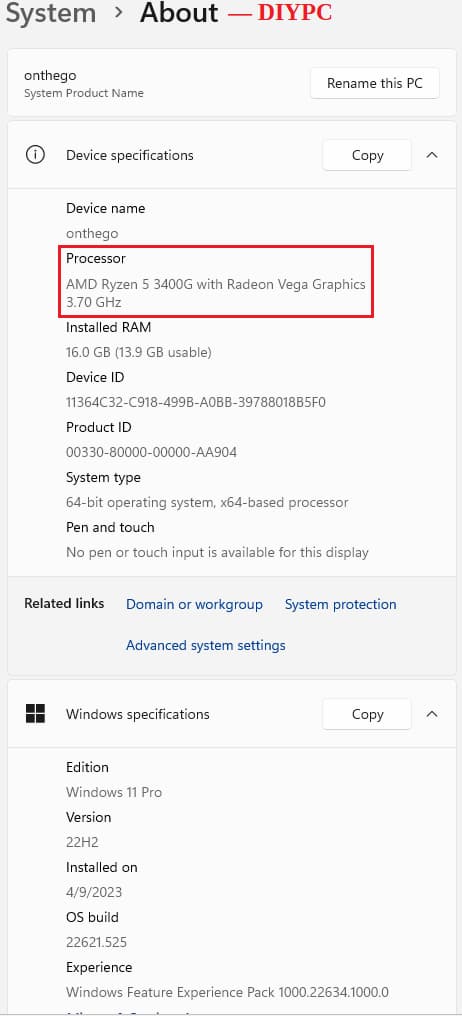
That one 32 GB SanDisk was used in each of those four desktop computers ‘n no warnings or any issues except on the ‘DIYPC‘ AMD Ryzen™ 5 3400G APU machine.
When I checked the “System > Activation” info, I got this on the ‘DIYPC‘ AMD machine:

No warnings about ‘How many Days were left‘ or threats to shut the AMD computer down, just that Activation note. Everything else looked fine on that ‘DIYPC‘ AMD machine.
- NOTE #1: Will do another test later, before posting, and install FlashBoot 3.3n Free on another USB flash drive — using the ‘DIYPC‘ AMD machine, i.e., create a new USB to see if AMD activates that way.
OK — brought the ‘DIYPC‘ AMD machine back in from the shed, and created a FlashBoot Free bootable USB on a SanDisk 64GB Ultra USB 3.0 Flash Drive ‘n ran a new test. This is what I got:
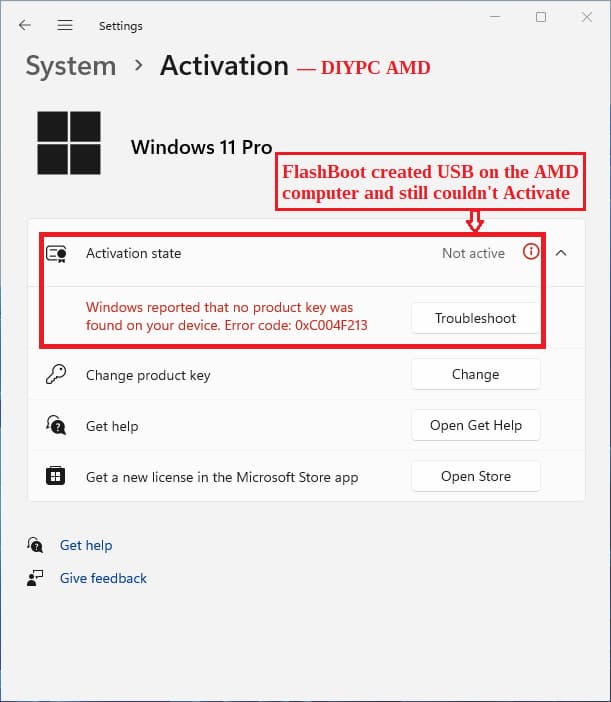
- NOTE #2: This is exactly why the ‘DIYPC‘ is the *LAST* AMD computer I’ll ever own!!! Too late tonight, but it goes back to the storage shed tomorrow. 😡👿👎
The ‘Rose‘, ‘Apevia‘, and ‘Frank‘ Intel computers all show this:

I don’t know how they automatically “activated with a digital license” using just one FlashBoot Windows To Go 32 GB SanDisk flash drive, but they did.
Conclusion
FlashBoot 3.3n Free is one of the best free products I have ever used — too early to tell, but possibly the best free product.
Never thought I would see a fully ‘Portable‘ Windows OS, but the results I am seeing from these FlashBoot tests prove me wrong — \o/ ‘Hippity hip Hoorah‘ \o/