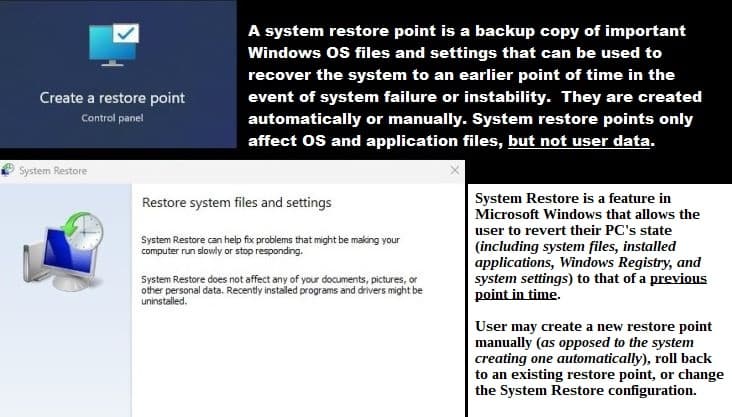
Sometimes, PCs fail—for whatever reasons ‘n users want their PCs back in working order as quickly as possible. The problem may have been caused by the user, OEM, software, new or broke hardware, and in very rare cases—the Windows OS itself.
From my experience, PC OEMs have usually been the problem, especially wid their added OEM software, and a Lenovo desktop computer was the most troublesome computer I’ve ever owned. When Windows Vista came out (1/30/2007) one could find incredible bargain prices on new Vista PCs, and I purchased three different ones at that time—that troublesome Lenovo desktop was one. Finally got that Lenovo working right by just wiping out the OS drive and doing a completely new installation of Vista on it – without any of their OEM software.
Windows 10 & 11 provide at least three easy solutions to most of the PC problems that users come across, and I am on #2 wid this post – #1 was Backup and Restore (Windows 7) ‘n #3 will be Reset PC. I’ll be linking to each one in the future as I finish ‘n post them.
Truthfully, I have never had any issues wid either Windows 10 Pro or Windows 11 Pro, on the desktop computers I have built – ‘Build Your Own Computer’ (BYOC). I recently had an issue wid my Dell XPS 13 9310, the Dell SupportAssist wasn’t working right, and that is the reason I came up wid the idea for these three posts. 19-months without any issues, but then a SupportAssist issue the other day.




