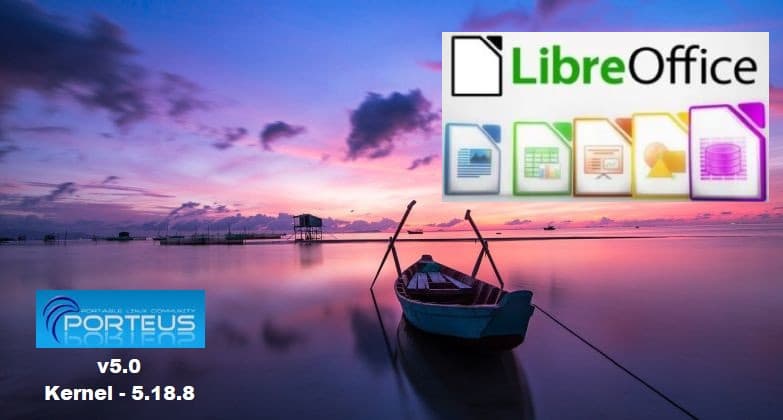(NOTE: Am closing down my old Linux Newbie – since 1996 WordPress.com blog (is Private now), and am in the process of refreshing and moving some of the content over to my self-hosted KM&T (Karmi’s Musings & Tech) blog here.)
This is Part 3 of this Porteus v5.0 series, and I am sorta gearing the series towards MS Windows users, but still mindful of interested Linux users. I have been using Porteus Linux since March of 2022, but have found it to be the most interesting Linux OS I have ever used (since 1996), and it has already become my favorite ‘Working‘ Linux OS. I had been using the Porteus 5.0rc3 until Porteus 5.0 was released on July 3rd, 2022. The 5.0 release candidate 3 was fine, but the Porteus 5.0 final release has been smoother ‘n snappier than 5.0rc3 was. Porteus’ Developers/Team have done an excellent job!
In Part 1 we covered creating a fat32 ‘Live‘ Porteus USB, and then using its GParted app to prep a Target drive.
In Part 2 we prepped a Target drive wid two partitions – a 360 MiB fat32 partition & an 114.26 GiB ext4 partition. Then we used the EFI, boot, and porteus folders – located on that fat32 ‘Live‘ Porteus USB to create the new Porteus 5.0 Cinnamon installation that had a fat32 ‘n an ext4 partition.
- This was the best method I could come up w/ for any interested MS Windows users, who might not have access to apps for creating ext4 formatted partitions.
Read more