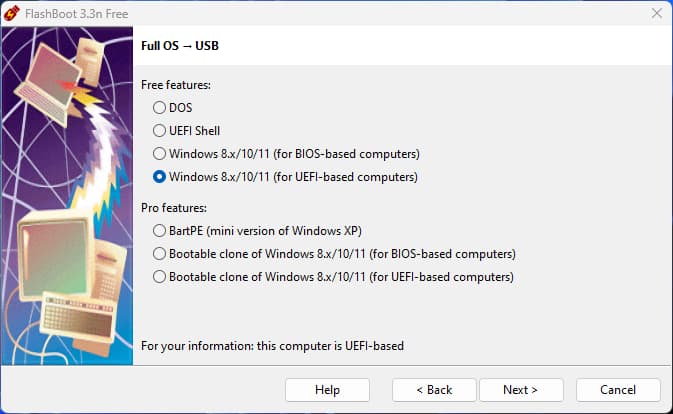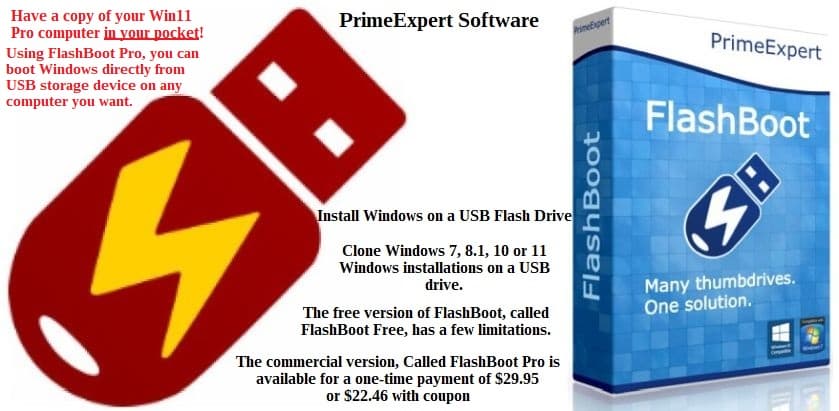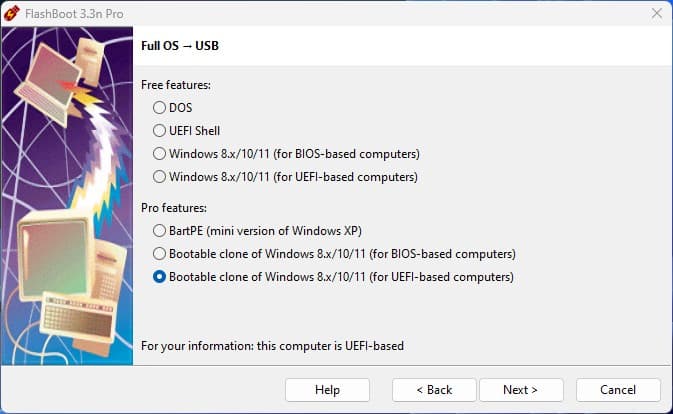
FlashBoot is still quite new to me — 3-4 days of testing ‘n using it have shown me how much I DON’T know about it, but at the same time it has continued to work amazingly well for a new user like me. 😊 Have tried different ways of installing it to a USB, and plan to even try installing it to an SSD at some point later. However, for this FlashBoot 3-part series, FlashBoot 3.3n Pro is going to be the final part. See Part 1 & Part 2 for more info.