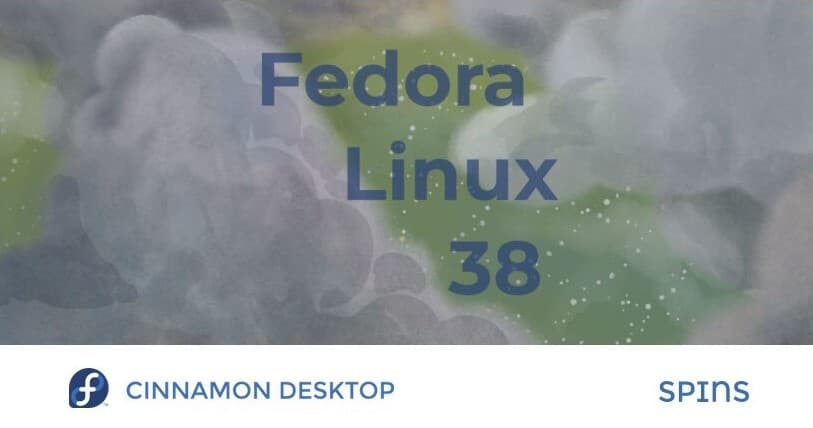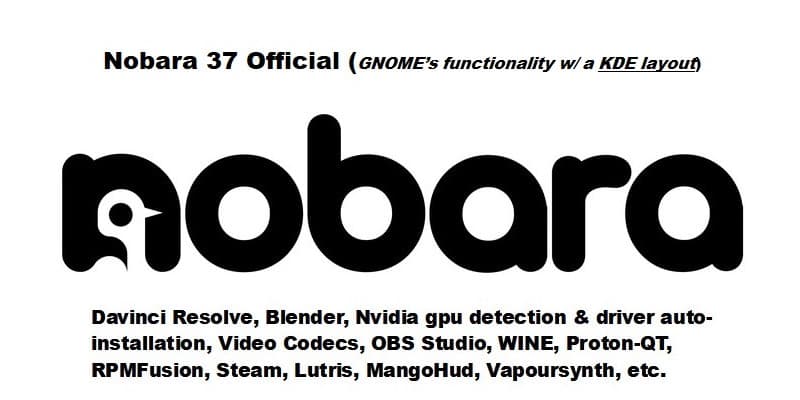- NOTE: This 6/18/2021 post was transferred from my old Linux Newbie – Since 1996 blog, and has been edited to fix links, outdated info & etc., but the conversion from Chrome OS to Fedora info should still be correct.
This was done using ‘Sam’ my new 12.2” Samsung Chromebook Plus V2 XE521QAB. Tried this same method on the new HP Chromebook – 14a-na0023cl (‘Chromebook’) ‘n it didn’t work. I had purchased two Chromebooks wid the hopes of turning one into a Fedora Linux laptop.

Here’s closer look at System Settings wid that so-called “weak” Chromebook Celeron 3965Y ‘n just 4 (“3.7”) GiB memory (6/19/2021 NOTE: forgot to upgrade to Fedora 33 from 32, ‘n so here’s the new System pic):