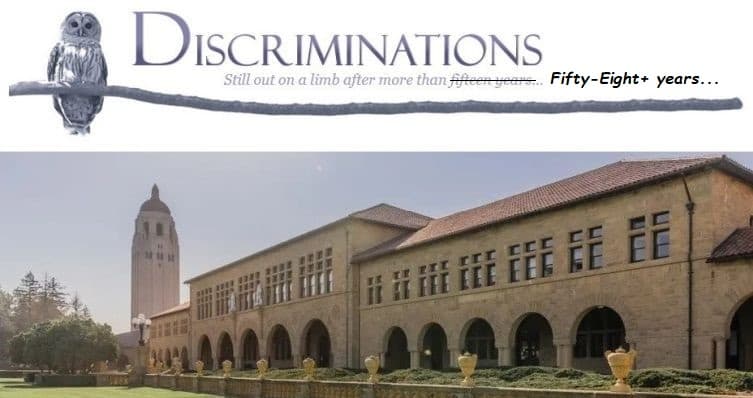Built my home (‘Hut‘) in 2009, with the help of a construction friend, and since costs were a concern back then I went wid T1-11 Plywood Siding. Construction jobs in America had disappeared after Obama became president, so I basically had to sell my bigger home ‘n property to pay off credit cards ‘n my truck, and move to Social Security earlier than planned.
New property ‘n home would be paid for in cash, since debt was no longer an option whilst on Social Security. Downsized my living space to 320 sq feet, but had a 600 sq foot roof area, and used the remaining 280 sq feet to park my boat or truck: