
Last year I experimented wid installing Linux onto Chromebooks ‘n finally had success wid a 12.2” Samsung Chromebook Plus (that might be a newer model??) Laptop/Tablet/Sketchbook. Wrote about it in this 6/18/2021 post – How to turn a $314.57 Chromebook into a Fedora Linux Laptop/Tablet/Sketchbook – Chromebook series part 5 – on my Linux Newbie – since 1996 blog.
At that time I was using a 32GB microSDHC card whilst having Chrome OS Flex (formerly CloudReady OS) installed on the Chromebook’s default 32 GB eMMC drive. If I recall correctly, trying to get any Linux OS installed on that eMMC drive was difficult, but did manage to get 2-3 Distros installed over time. I couldn’t get Fedora 36 to install onto that drive when it came out, so put Sparky Linux on it.
MrChromebox.tech
That Samsung Chromebook Plus cost me $299.99 + $14.58 shipping (no tax) last year (total $314.57), and one wid same XE521QAB model number is listed @ $286.94 on Amazon now wid free shipping. I haven’t checked to see if it meets MrChromebox.tech recommended requirements or if maybe Chromebooks has made FULLY installing any Linux Distro onto Chromebooks easier since my earlier tests.
However, it has the same Intel Celeron 3965Y CPU as mine, and CPU’s are one of the ways of knowing if MrChromebox.tech’s script will work on changing the BIOS. The script removes the Chromebook’s original BIOS, and installs a new BIOS. Last year, I was unable to install Linux onto the 2 HP Chromebooks I was testing, i.e., FULLY installed ‘n not the Chrome OS installing some ancient Ubuntu version.
The Intel Celeron 3965Y CPU has a Kaby Lake Code name. MrChromebox.tech’s Supported Devices page lists all ChromeOS devices that his firmware script works on, and here is my Samsung Chromebook Plus listing:
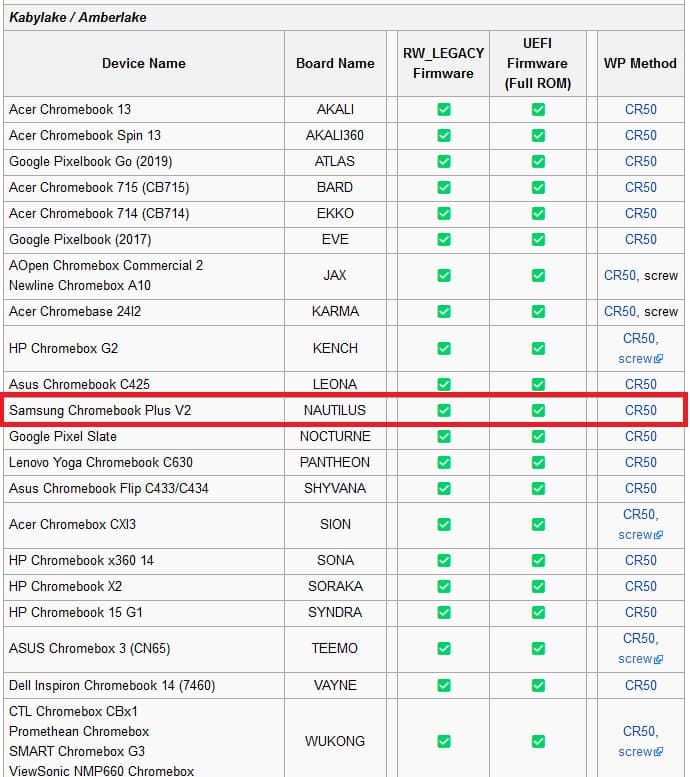
MrChromebox.tech says that ‘The best resource for running Linux is the GalliumOS Hardware Compatibility List.‘ He is just using the discontinued GalliumOS as a “resource” for his firmware script in order to install other newer Linux Distros, e.g., Fedora 37 Cinnamon SPIN.

Post Fedora 37 installation
I found MrChromebox.tech to be easiest way to install a FULL Linux Distro onto a Chromebook. Be sure to follow his Supported Devices page.
Chromebooks have an Auto Update Expiration (AUE) date, and after that date they stop getting updates (including security updates). That was a main reason for my Chromebooks tests last year. Try buying a Fedora 37 Linux Laptop/Tablet/Sketchbook, wid a Touch Screen FHD LED Display @ 1920×1200, for $314.57. Try buying any Linux laptop for $314.57. 🙂
I have a Dell XPS 13 9310 lappy, named ‘XPS13‘, running Windows 11 Pro ‘n it is my main laptop computer; however, it was a lot more than $314.57. ‘Sam‘, the converted Samsung Chromebook Plus, doesn’t get a lot of use, but is one heck of a Linux Laptop/Tablet/Sketchbook!
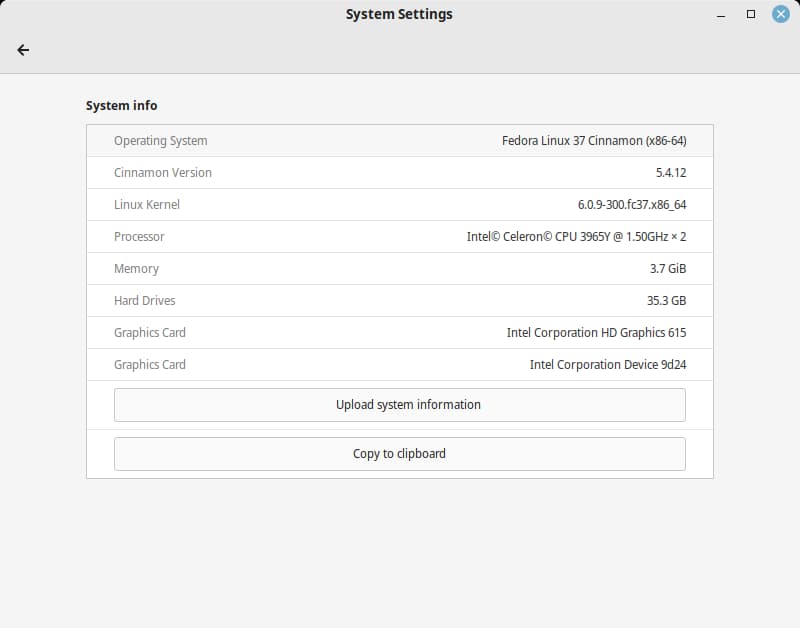
Don’t ever under estimate Intel’s Celeron processors, and this Celeron 3965Y runs Fedora 37 as fast as it needs to go. Not as ‘Snappy‘ as Fedora 37 runs on the Intel Core i7-8700 CPU in the ‘Rose‘ main Linux test computer, but plenty fast enough.
Conclusion
The battery lasts forever in this converted Chromebook, and the 32GB eMMC drive has plenty of room left over.
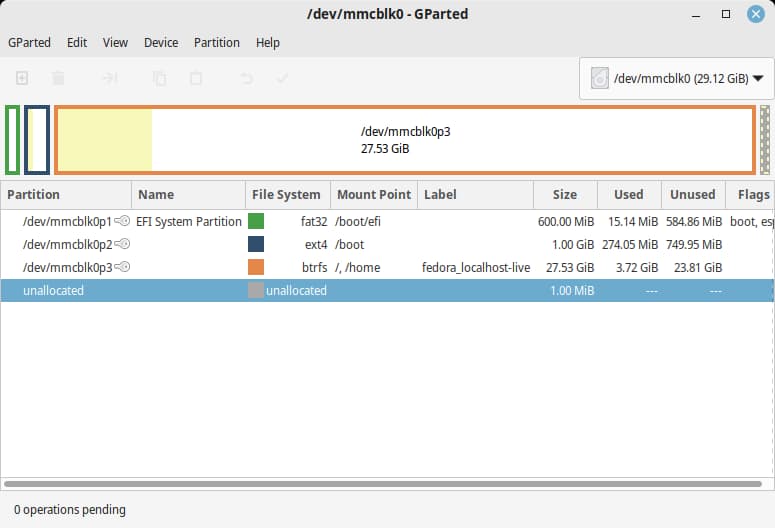
If I need extra space for pics, docs, etc. ‘Sam‘ has a microSDHC card slot.
There are plenty of cheaper priced Chromebooks, especially if you don’t need a Touch Screen. Just double-check wid MrChromebox.tech before buying one…
