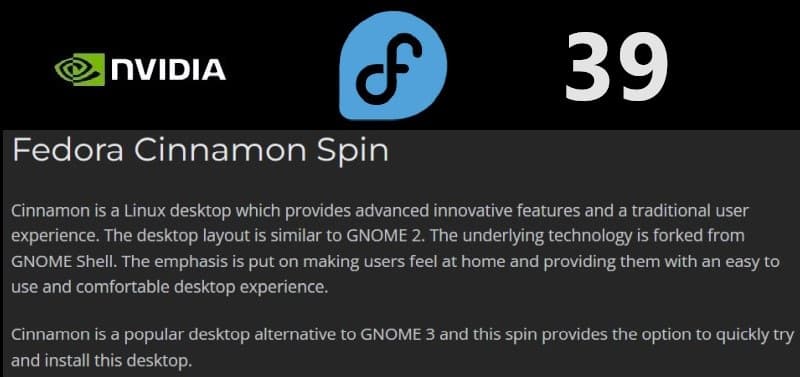I’ve installed Vanilla Arch Linux 4-6 ways over the years, and this is my second time using the archinstall method. It has improved over the past year, IMHO, and seemed to be a tad easier and more efficient this time.
About 51 pictures this time, so am going to try and let most of the pics ‘Speak for themselves’ by adding a brief “Caption” describing the step. It will be long, but I don’t want to break it up in parts.