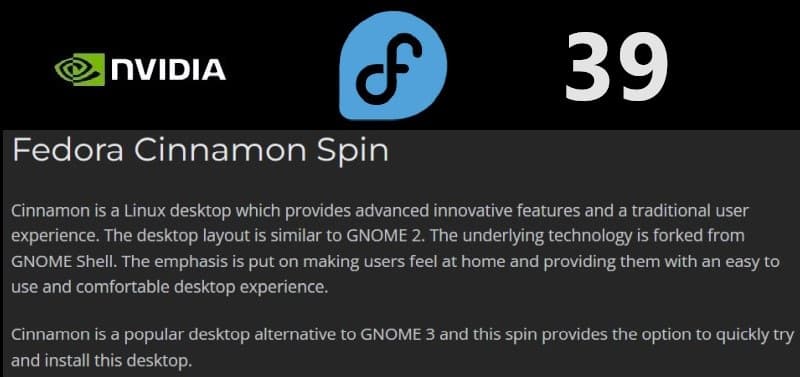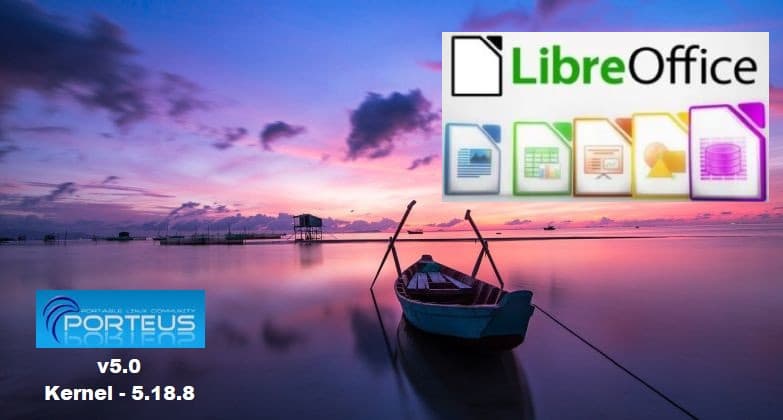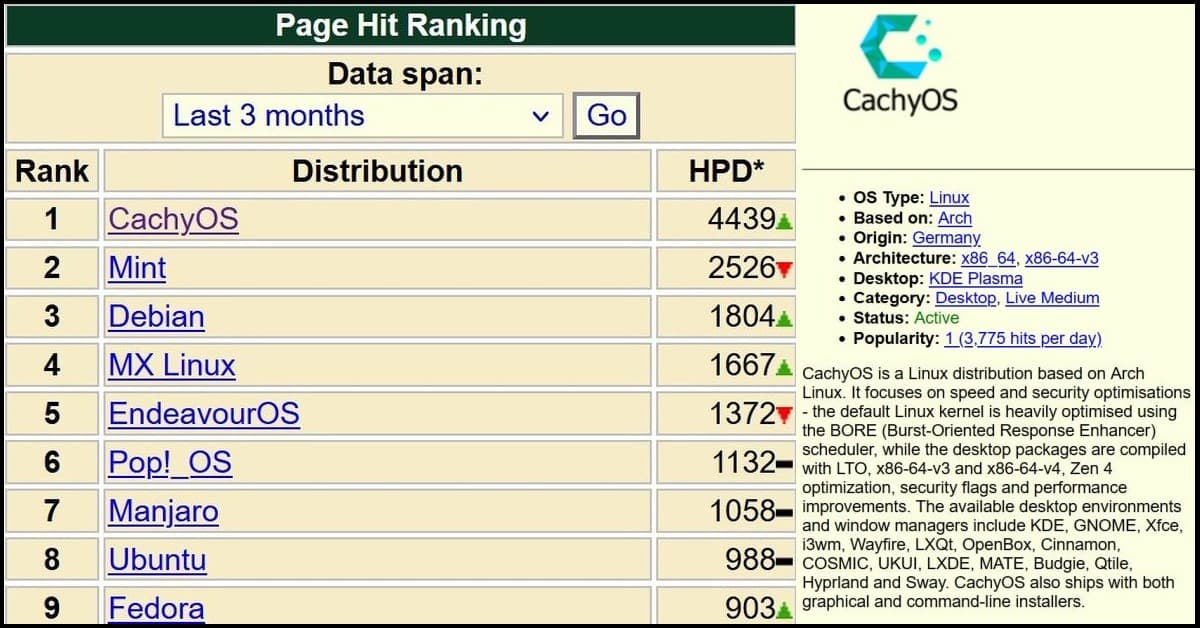
CachyOS is a new-ish Linux distribution, first released in July 2021, that has rapidly gained popularity due to its focus on performance and responsiveness. Built on the Arch Linux base, CachyOS implements optimizations like its custom BORE scheduler, CLANG compiler, and advanced optimization flags to provide a fast, polished, and stable experience, especially for gaming and desktop users.
It currently tops DistroWatch’s popularity rankings. If you’re eyeing it for gaming or high-performance setups, it’s matured into a solid, user-friendly option rather than a fresh experiment.