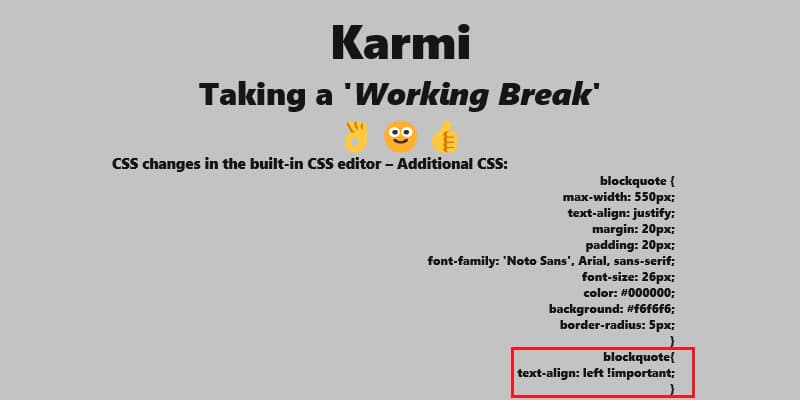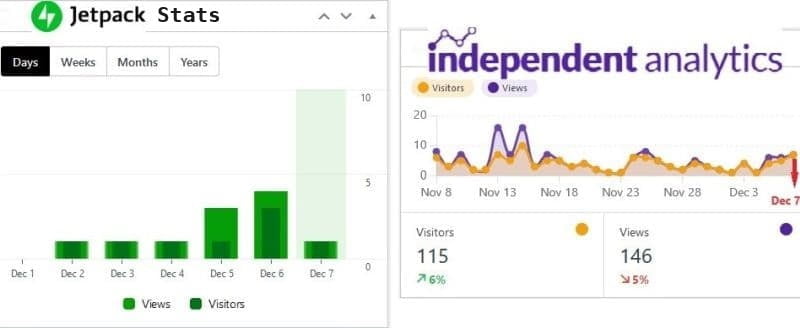I’ve been blogging since before Google bought Blogger, but am not even close to knowing all the ‘inside’ workings involved in a ‘web content management system’. 🤔
Right now, I’m starting the second year of a 4-year Hostinger WordPress plan – intro price was onetime price of $107.56, and the 4-year renewal price will be a onetime price of $335.52 (works out to about $83.88 a year). New subscriptions may be a tad higher. There is also a 1-year Domain renewal cost of $16.17 each year.
Not a big follower of my blog’s stats, but do check out some of them daily. Also, am not even close to being an expert on what stats are important to other basic bloggers like me. Most of my previous blogs just showed some kind of a chart, with maybe a dropdown type of menu, and as I recall it was usually provided by Jetpack.
Never purchased any kind of a Stat app or Analytical app until a couple of weeks ago. I had been using the free Independent Analytics plugin for about a year, and liked it so well that I purchased the Independent Analytics Pro Lifetime version.
Jetpack Stats and Independent Analytics both have advantages, but over the year of using the free Independent Analytics plugin I found their stats to be more concise & accurate.
Read more