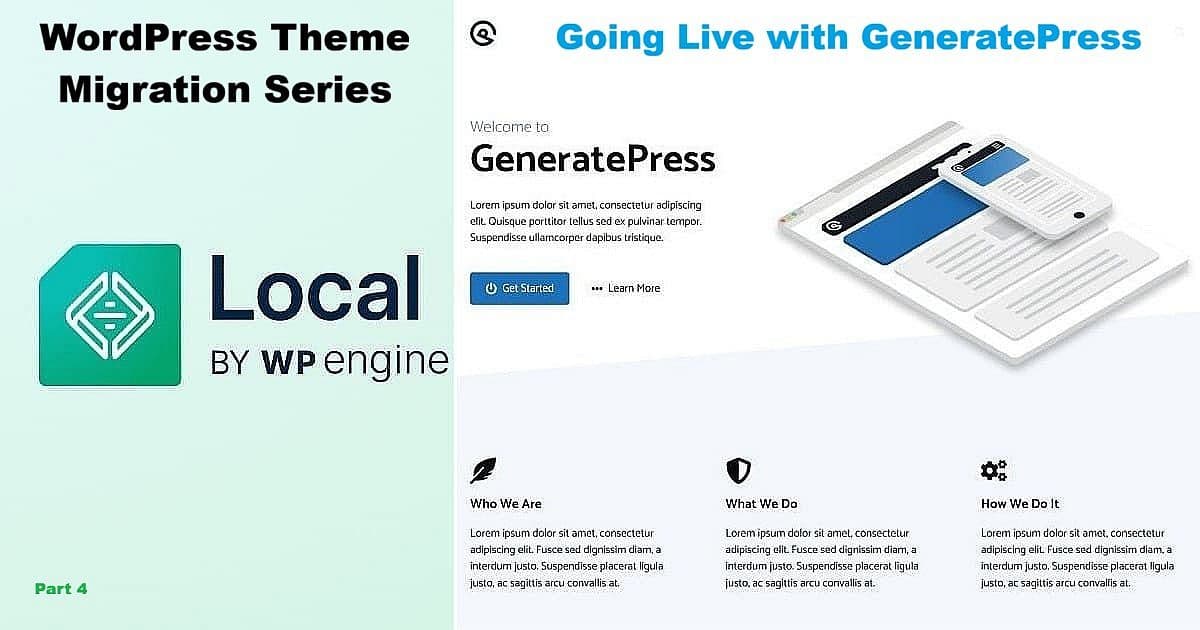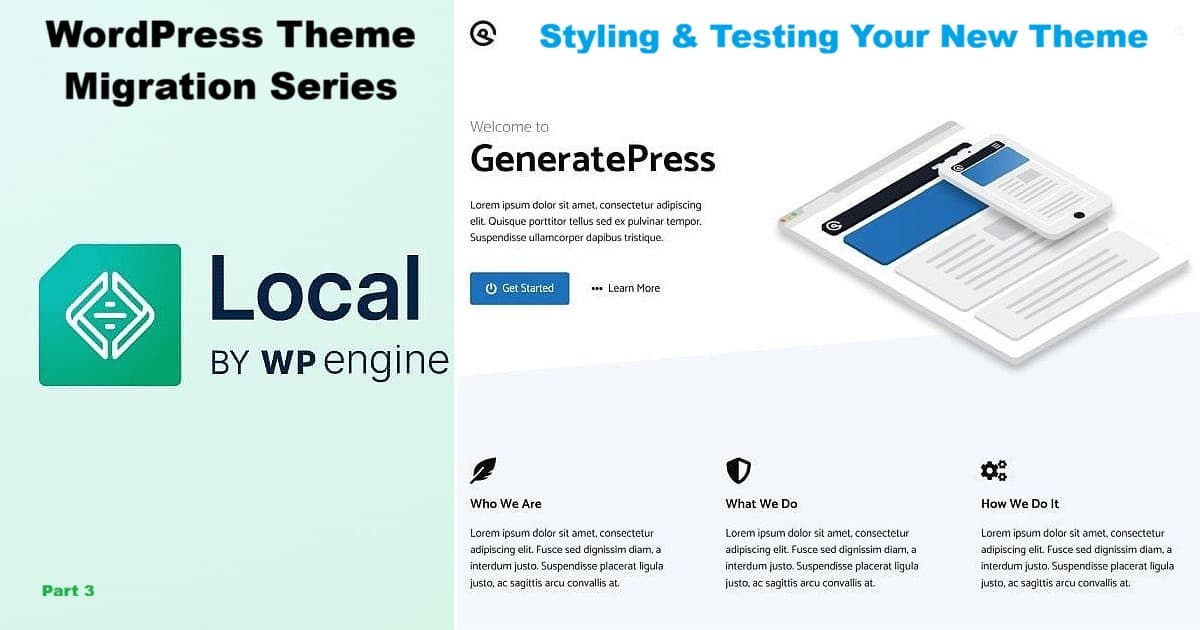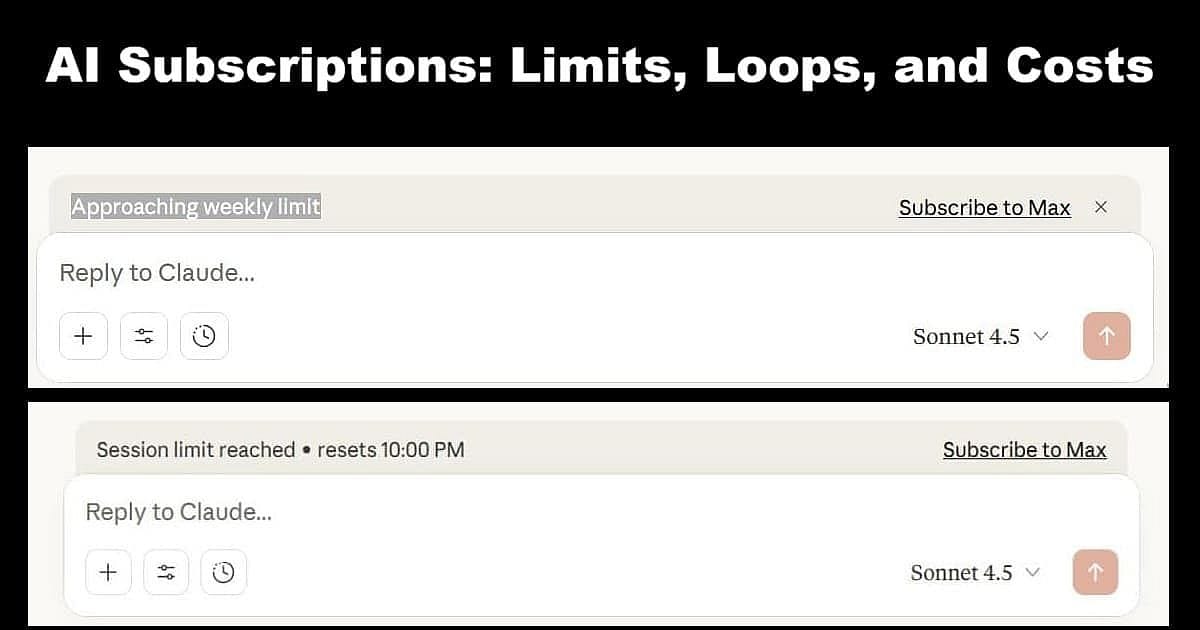
The banners started showing up one evening—small orange warnings floating above my reply box: “Approaching weekly limit.” “Subscribe to Max.” I was already paying for the Pro tier, but the machine wanted more. That was my first real lesson in AI Subscription design—not the intelligence itself, but the quiet psychology behind it. Somewhere between tokens and time, help starts sounding like a sales pitch, and you realize the machine isn’t just learning from you—it’s billing by the breath.