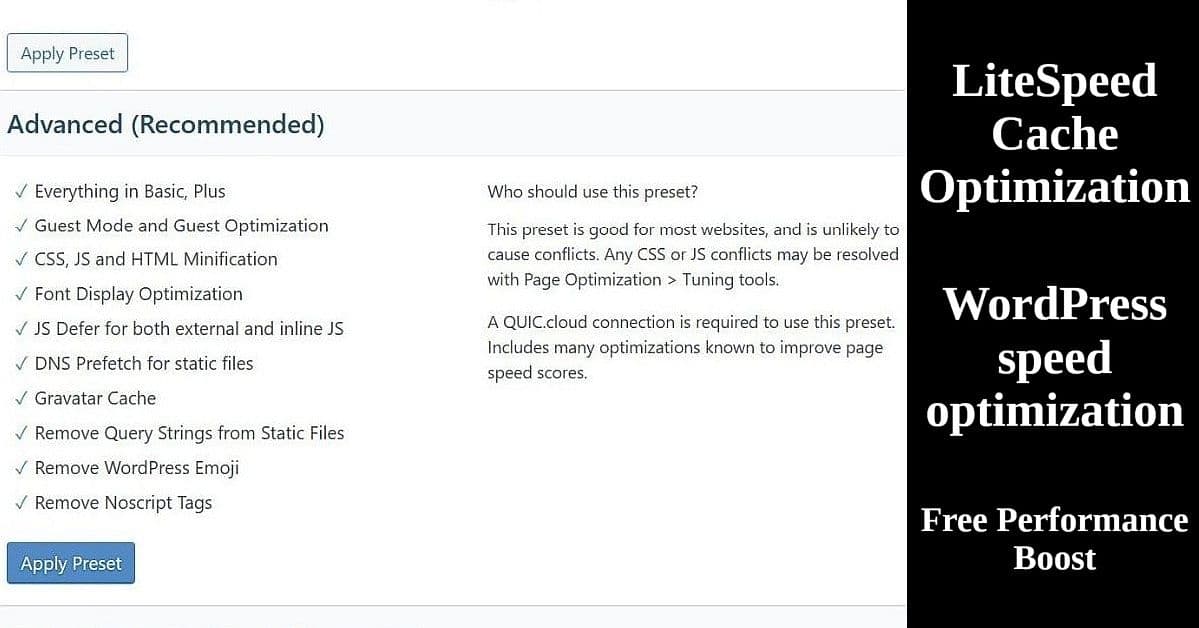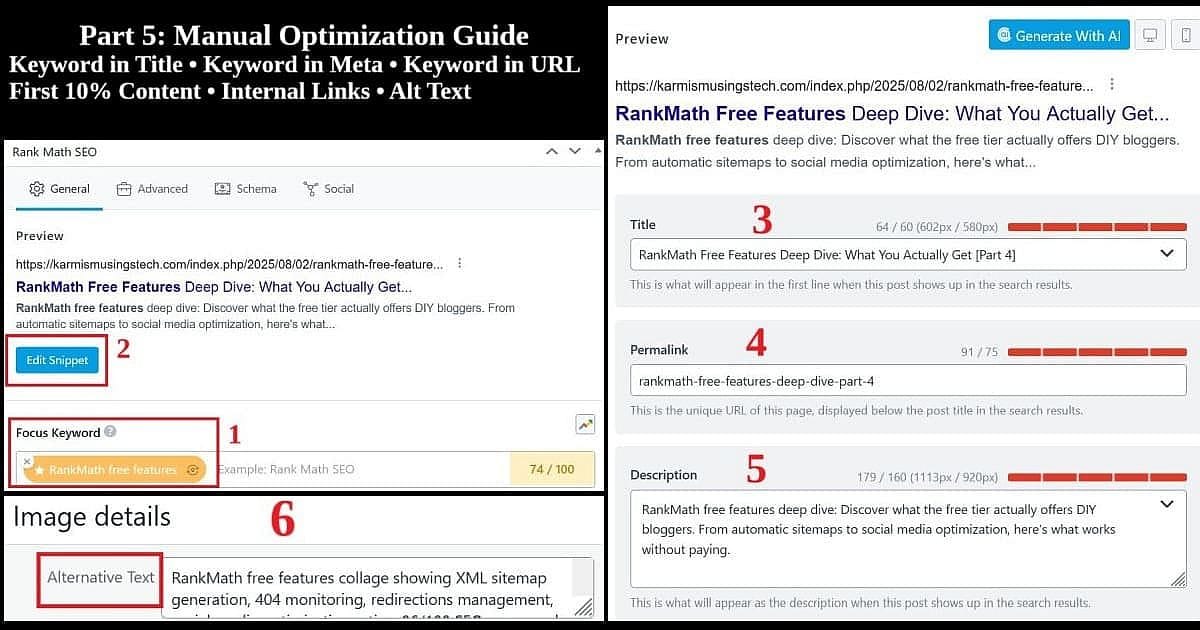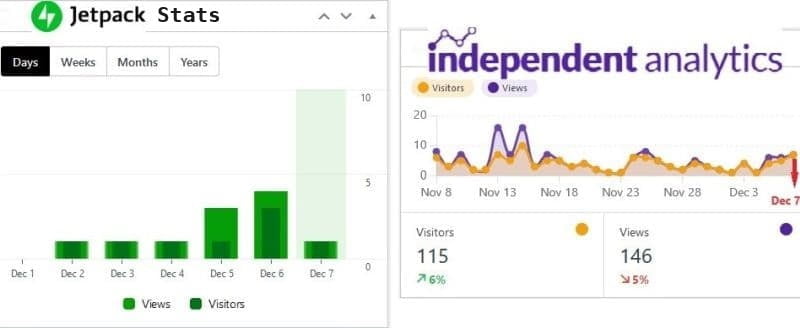The WordPress Gutenberg Block Editor drove humble me away from running my primary Blog at WordPress.com. ‘Following the launch of WordPress 5.0 in December 2018’, the WordPress Block Editor ‘was set as the default editor and replaced the classic editor’.
I started blogging on Blogger before Google purchased it in 2003. Heck, I even learned how to write my posts in HTML before leaving Blogger in May of 2004. Still, that Gutenberg Block Editor kicked my buttocks every time I tried it. Even setup a free WP blog site to just test the Block Editor.
Had even purchased a $300 WP Business plan to avoid using that durn Block Editor on my Linux Newbie – Since 1996 primary blog. Started looking for a Web Hosting service during that 1-year WP Business plan subscription—hey, I wasn’t about to pay $300 every year for a simple personal blog.
Jeez…what a pain that search was!!! Long story, but the short of it was I settled on a Hostinger 4-year Introductory plan for a onetime cost of $107.56 (about $2.25 a month). Renewal price will be a onetime cost of $335.52 – in 10/19/2026. Gotta check both the Introductory prices & the Renewal prices on any plan you check out!
4-years for the WP Business plan is $1,200. I’ll look for a coupon before renewing in late 2026 to see if that $335.52 can be lowered a tad, but that price breaks down to just $83.88 a year, which is still a bargain.
Read more