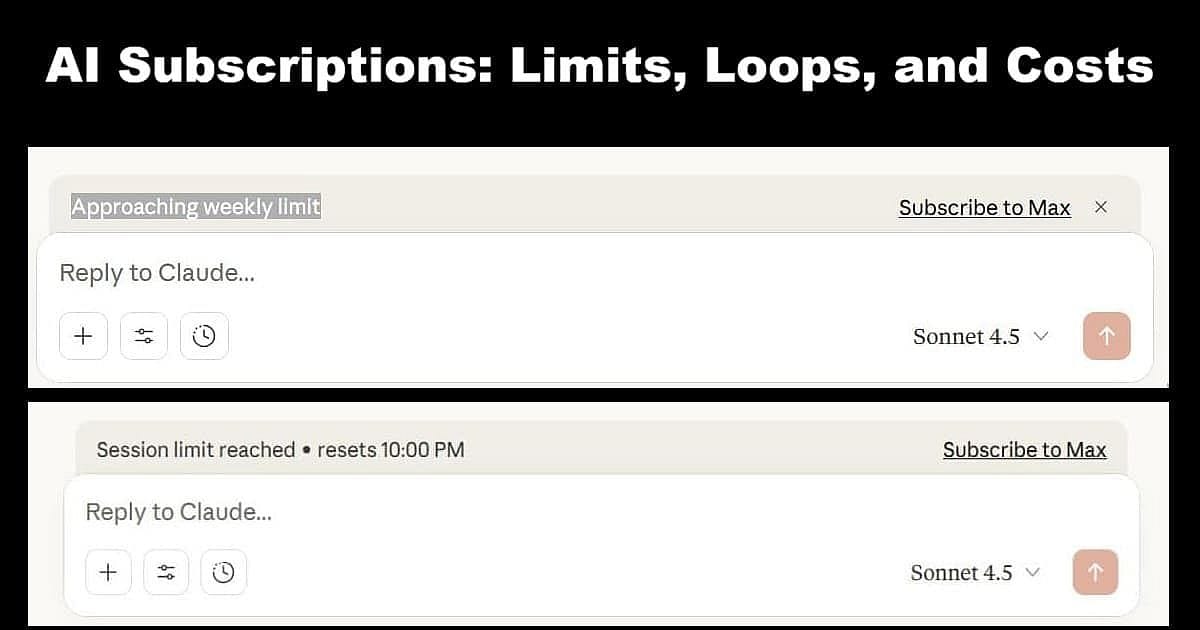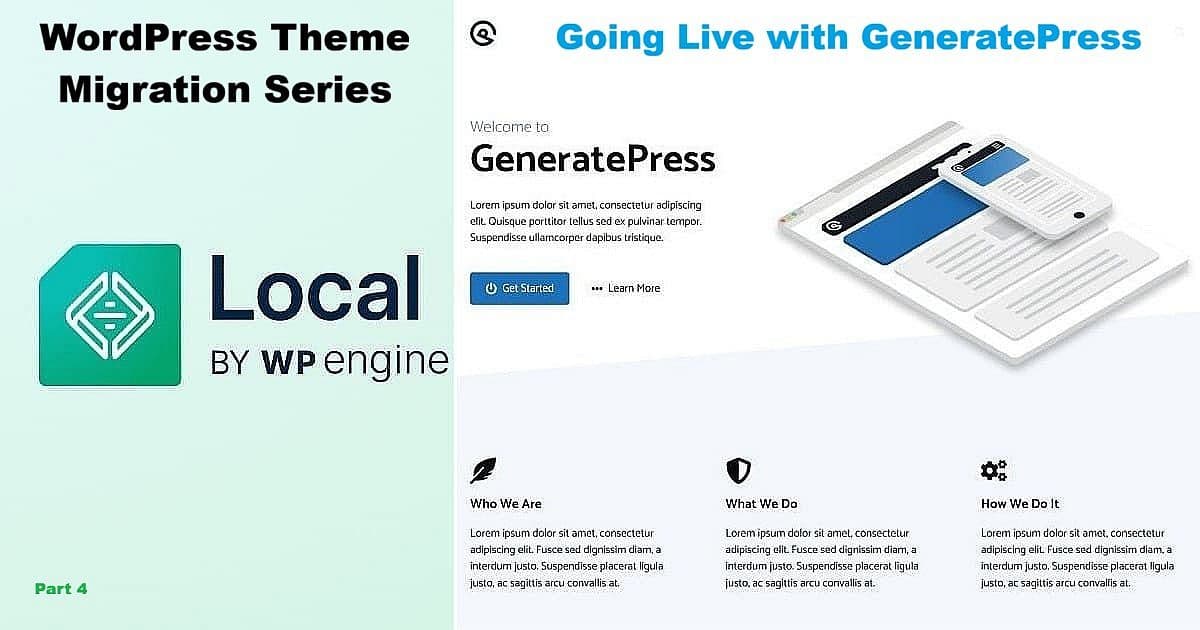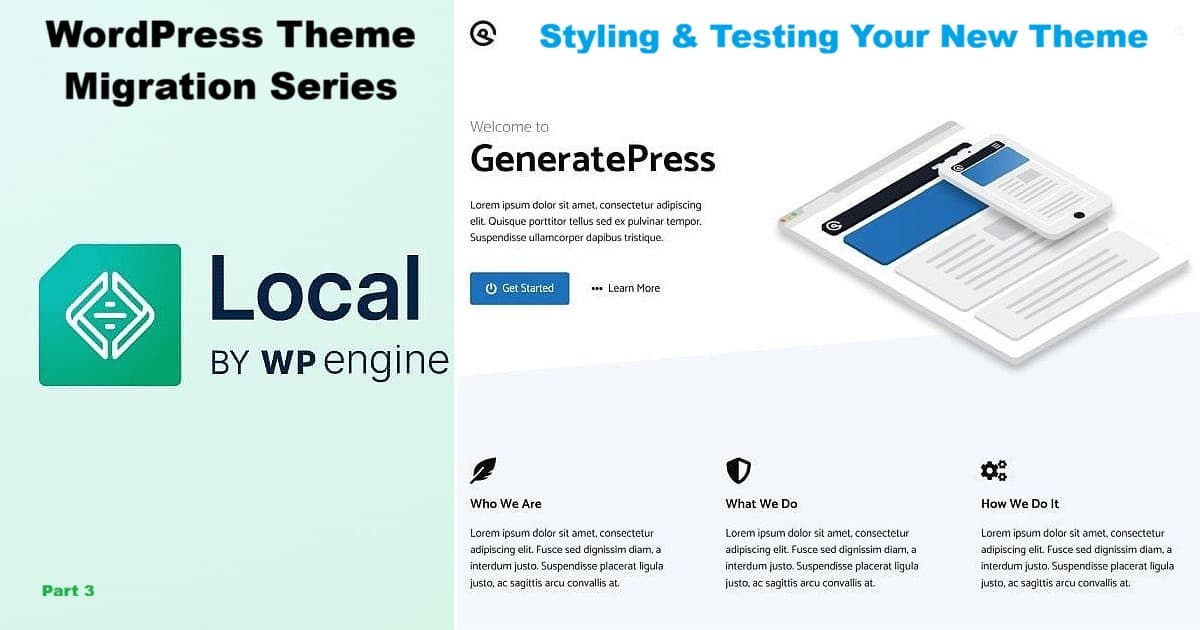When I bought an Office 2021 Pro Plus key from Kinguin for $32.05, I thought I’d found a steal. Instead, I discovered why gray-market software keys are a gambler’s game where the house always wins. This is my documentation of 96+ hours in activation limbo, still counting as of Oct 22, two dead keys, and the Kinguin support runaround that followed.
I’m not a tech god—just a persistent tinkerer who needed Office 2021 for WordPress experiments. Kinguin’s marketplace promised a working key at 91% off Microsoft’s retail price. What I got instead was an education in blacklisted keys, CMD error codes, and the true cost of ‘bargain’ software. Here’s the complete breakdown of my Kinguin experience, with timestamps, evidence, and lessons learned the hard way.