Apparently my Theme doesn’t offer a monthly or yearly dropdown Archive widget, just some that will require 4-Lines after 4-years or 48-Lines after 48-months. 😉 I had tried several plugins, but they either didn’t work or were the same space wasting widgets that my Theme already offered.
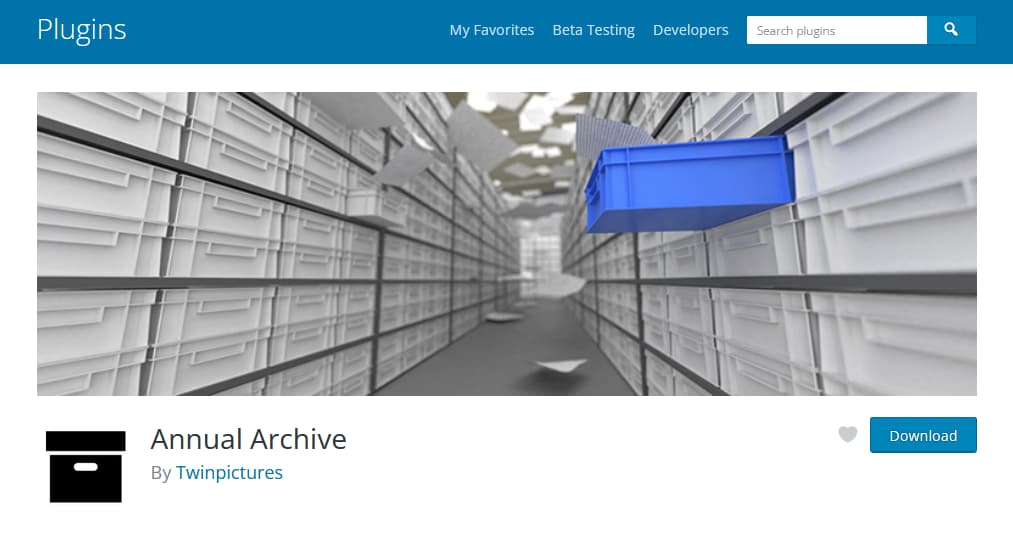
Annual Archive plugin/widget
The Annual Archive plugin solved my sidebar Archive widget problem, after a little ‘Tinkering‘. At first, I was having the same space wasting issues wid it as I did the others, but it offered a lot of settings ‘n so I tried a couple of them. BINGO! \o/ ‘Hippity hip Hoorah‘ \o/

Installation Steps
Download ‘n Activate the Annual Archive plugin:

Then, go to Dashboard’s Appearance > Widgets:

Either search for Annual Archive widget or go to WIDGETS section.
Here’s how settings looked ‘Afterwards‘

Entering the Title name was easy… 🙂
Here are Three settings I made
Archive type:
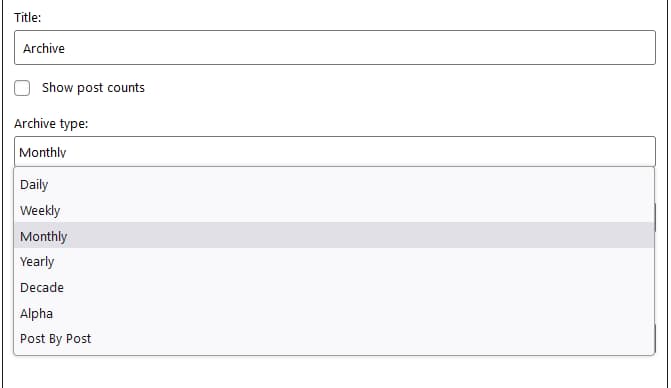
Format:
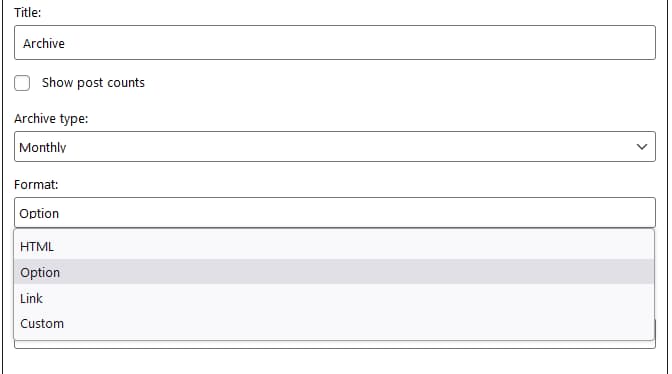
Post Type:
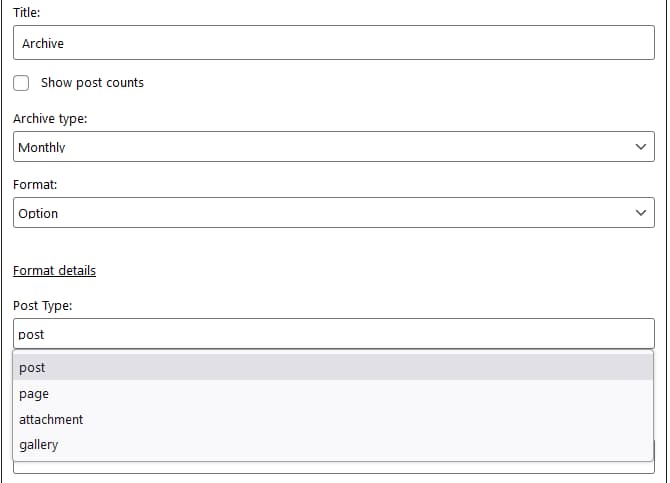
Conclusion
Those are the only settings I made for the dropdown Monthly Archive widget. It offers options for other ‘Stuff‘, but I am no expert, and finally have the dropdown Monthly plugin/widget I had been searching for. Will probably post a note & link to this post over at my Linux Newbie – Since 1996 blog…
