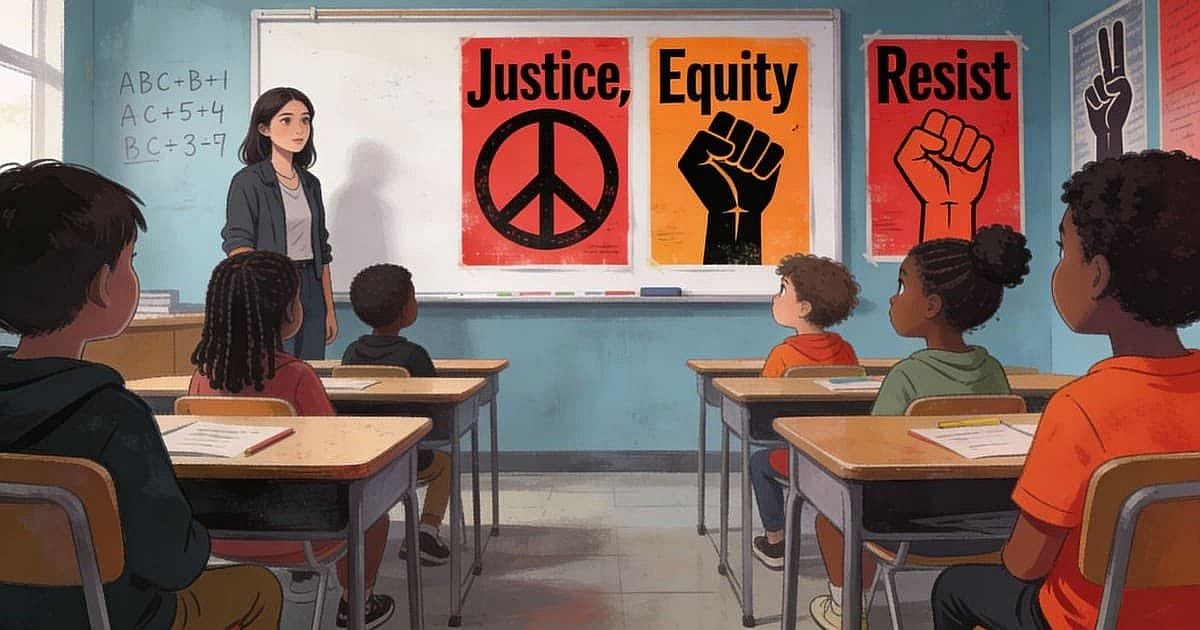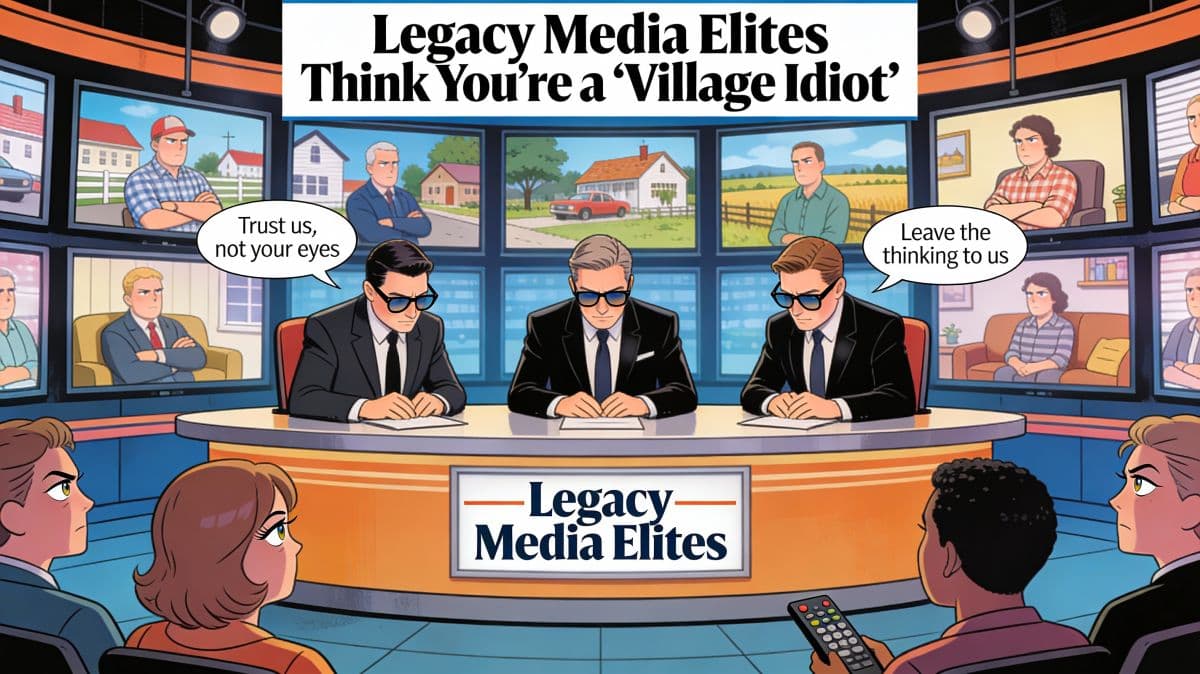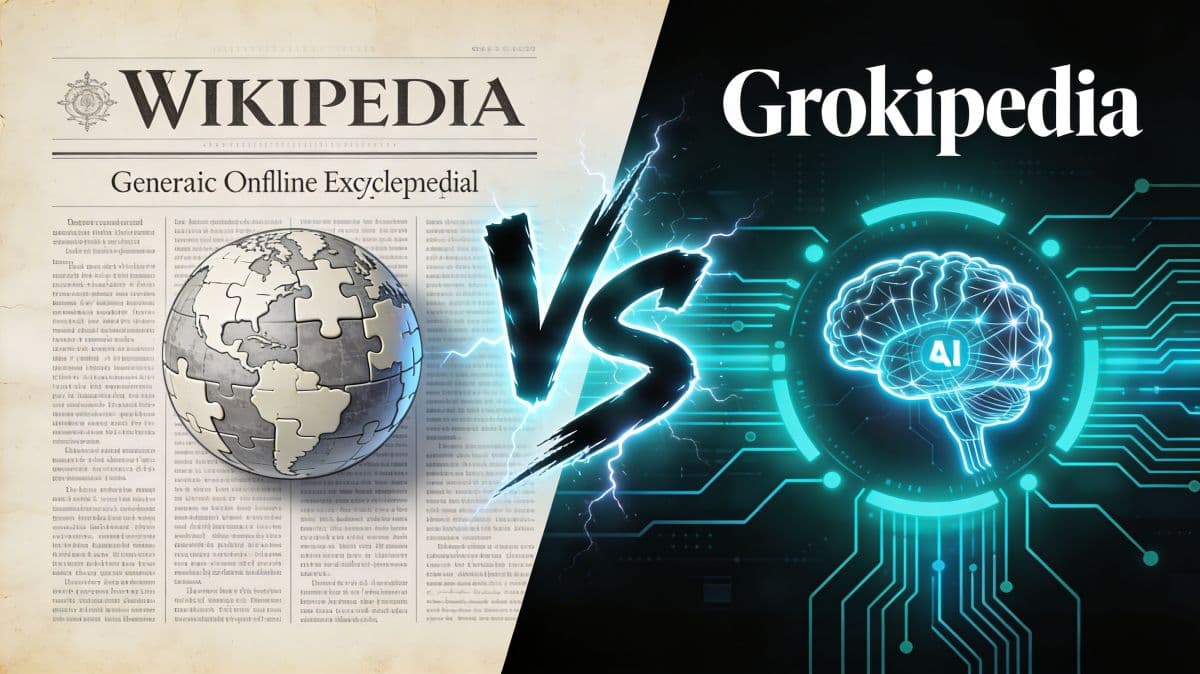
Grokipedia vs Wikipedia is exactly the kind of clash you’d expect in 2025 and beyond: an AI‑generated encyclopedia from Elon Musk’s xAI taking a direct swing at what many see as a Democrat‑leaning, establishment‑policed Wikipedia. If you’ve spent years watching Wikipedia tilt on politics, culture wars, and “approved narratives,” the mere existence of Grokipedia feels like that same Drudge‑to–Citizen Free Press moment for reference sites—only this time, the jump isn’t just editorial, it’s AI vs human.