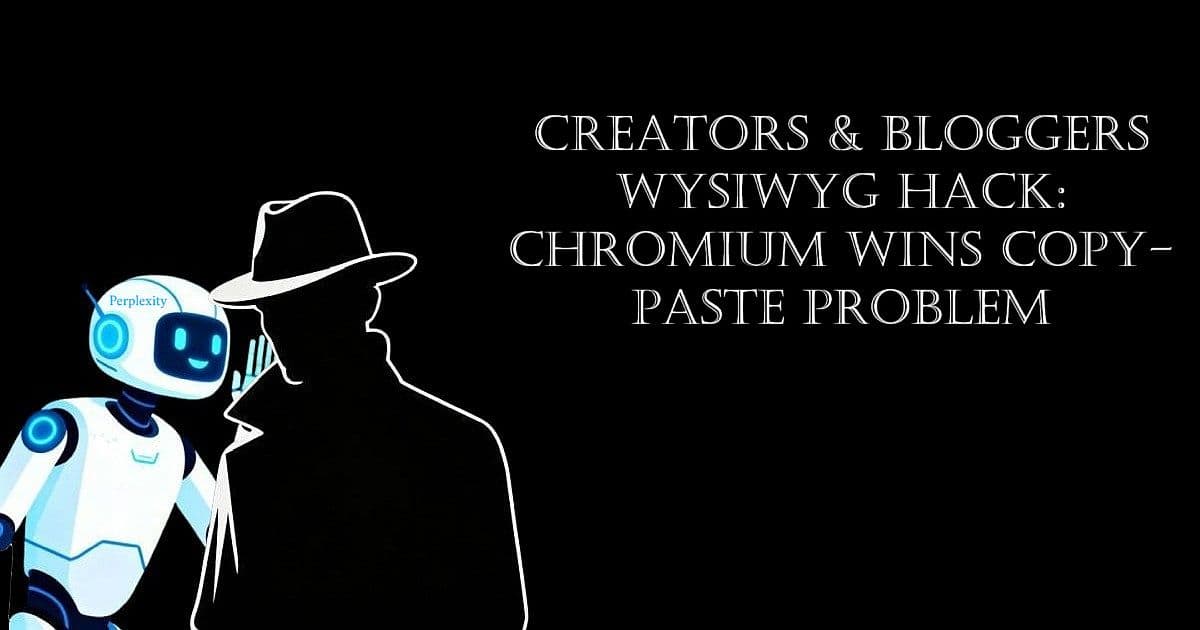
WYSIWYG—“What You See Is What You Get”—should mean that the bold headlines, bullet lists, and hyperlinks you see on screen show up perfectly in your WordPress blog post. But if you’re like me, you’ve spent months struggling with formatting, watching good-looking AI content fall apart in the Classic Editor.
Today, while drafting this post and testing live, I pasted Perplexity AI output into WordPress using Firefox—fully expecting the usual formatting mess. I only recently started a $20/month subscription to Perplexity, and this post is just my fourth since making the switch. To my amazement, the formatting held: bold, lists, and headers appeared just as I wanted.
After months of using “Paste Without Formatting” to avoid broken content from Claude, ChatGPT, and SuperGrok, this was a genuine surprise.
I almost changed the post’s title to “Creators & Bloggers WYSIWYG Hack: Perplexity + Chromium Solves the Copy-Paste Problem” just to capture this new discovery. But for clarity and Rank Math, I’m keeping the title as is—detailing what happened live, step by step, so you can finally fix your formatting pain too.
