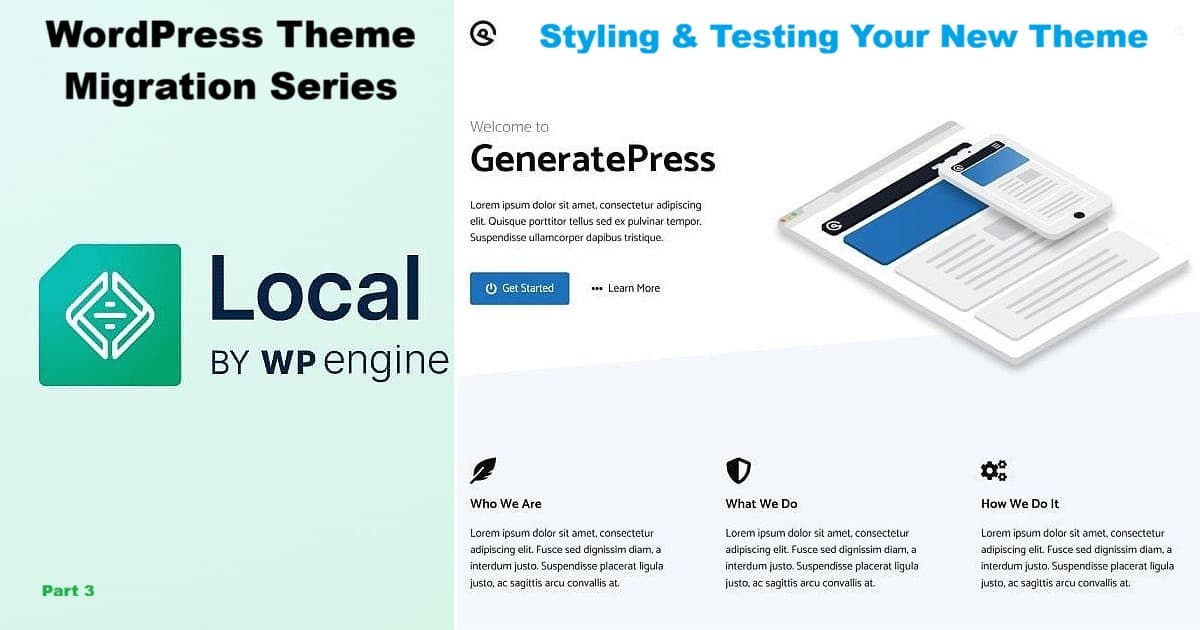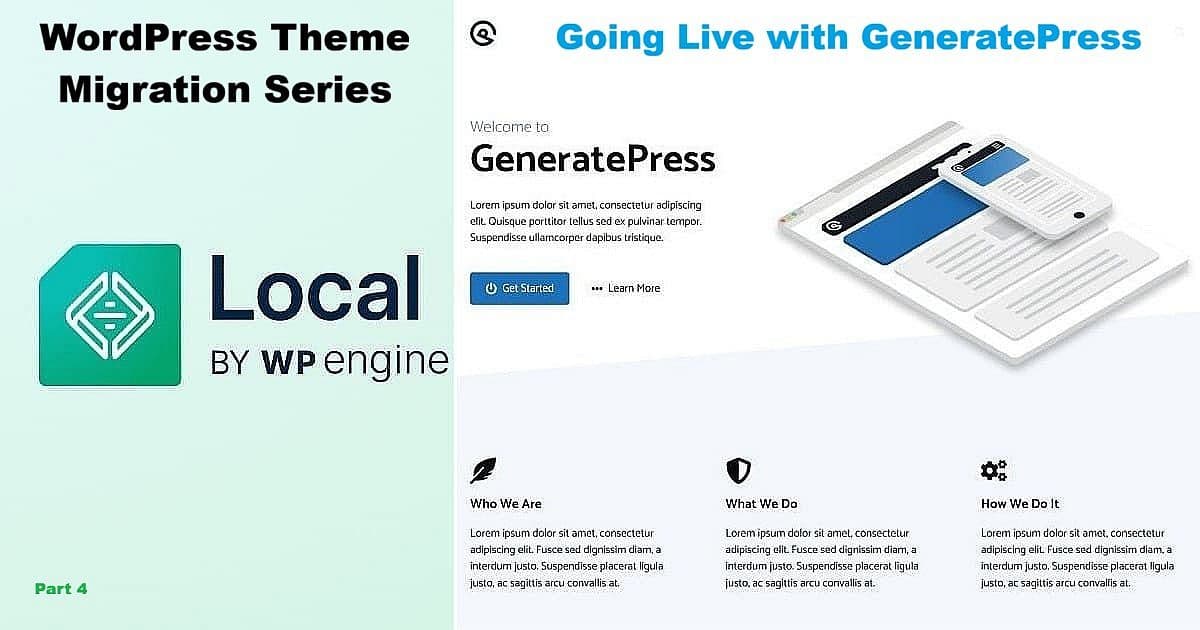
You’ve tested your new theme safely in Local. Everything works. Your content looks good. The CSS styling matches your vision. Now comes the moment every blogger dreads: switching themes on your live site.
What if something breaks? What if your posts look terrible? What if your traffic disappears?
I get it. I spent weeks avoiding this exact moment during my WordPress theme migration from Multipurpose Blog Pro to GeneratePress. But here’s what I learned: if you’ve tested thoroughly in Local, going live is surprisingly straightforward. The actual theme switch takes about five minutes. Adding your custom styling takes another twenty minutes. Your site stays functional the entire time.
This is Part 4 of my complete WordPress theme migration guide. I’m a 79-year-old hermit who just migrated to GeneratePress using Local. If I can switch themes live without breaking my site, you can too.