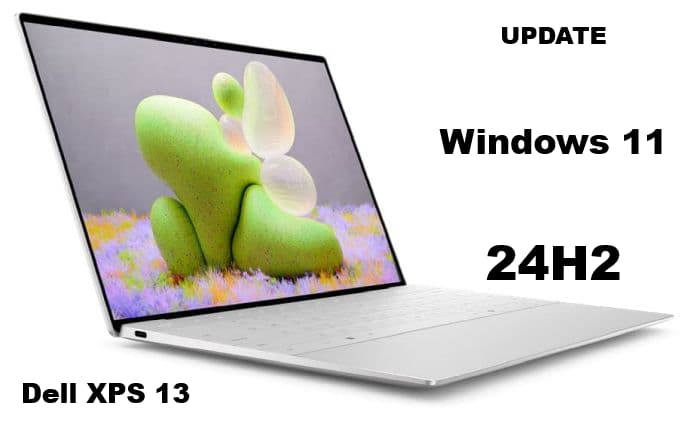The Windows 11 25H2 Update has just landed, and all of my desktops and my XPS13 laptop made the transition without a hitch. Windows 11 25H2 Update isn’t just another routine patch—it’s a milestone upgrade, and this time, every system I maintain performed the upgrade with zero issues, smooth as ever.
When your entire lineup—including three custom desktops from my My Computers gallery and one reliable XPS13 laptop—nails the update on day one, it’s proof positive that Microsoft delivered on both stability and user experience. But there’s more to the Windows 11 25H2 Update than convenience or cosmetic changes: in 2025, the stakes for regular updates are higher than ever, with new features designed to keep pace with threats and the demands of modern hardware.