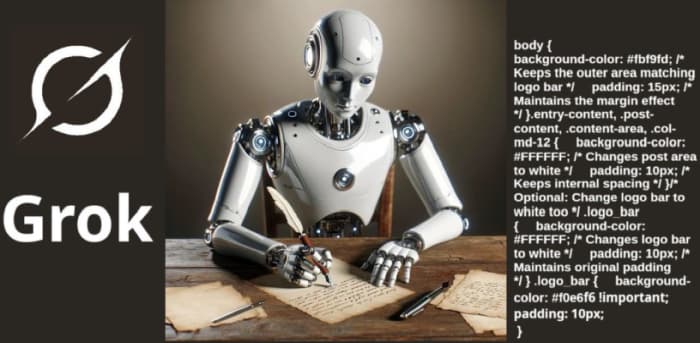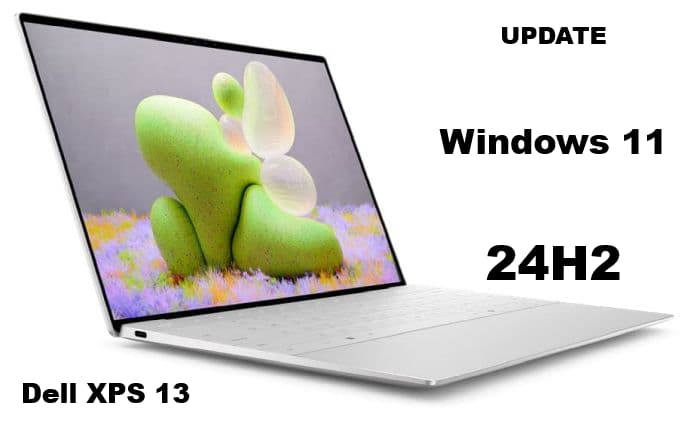ME: My AI collaborations with Claude remind me of a dog that I’m ready to take out into the woods—he’s impatiently waiting for me to hook the leash to him. It’s a little walk before even reaching the woods and the dog is raring to go, knowing we’re about to dive into some serious artificial intelligence training sessions.
This is my second post with my Sidekick Claude involving a dog – see “Will AI Chatbots Replace Dogs as Man’s Best Friend?” for our first exploration of this partnership.
But just like an eager dog, Claude sometimes gets ahead of himself. Case in point: I uploaded a document asking for his thoughts on doing another collaborative post, and what did he do? Rushed off into the woods without me! Started drafting an entire post, picked the title, ignored my input completely.
Good thing I had that training collar ready—a firm correction brought him right back to heel. “You rushed off into the woods and left me standing,” I told him. “This rude dog-like behavior needs to be mentioned in this post!”
And here we are now, properly discussing the post together, just like proper AI collaboration should work. Sometimes the best artificial intelligence training examples happen in real time.