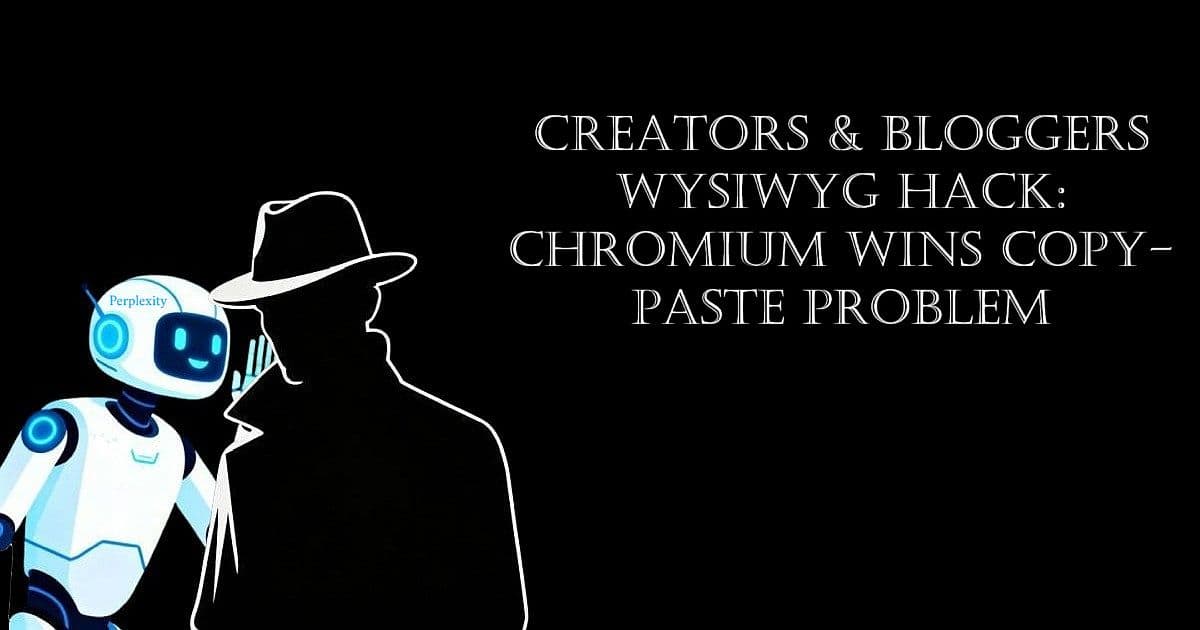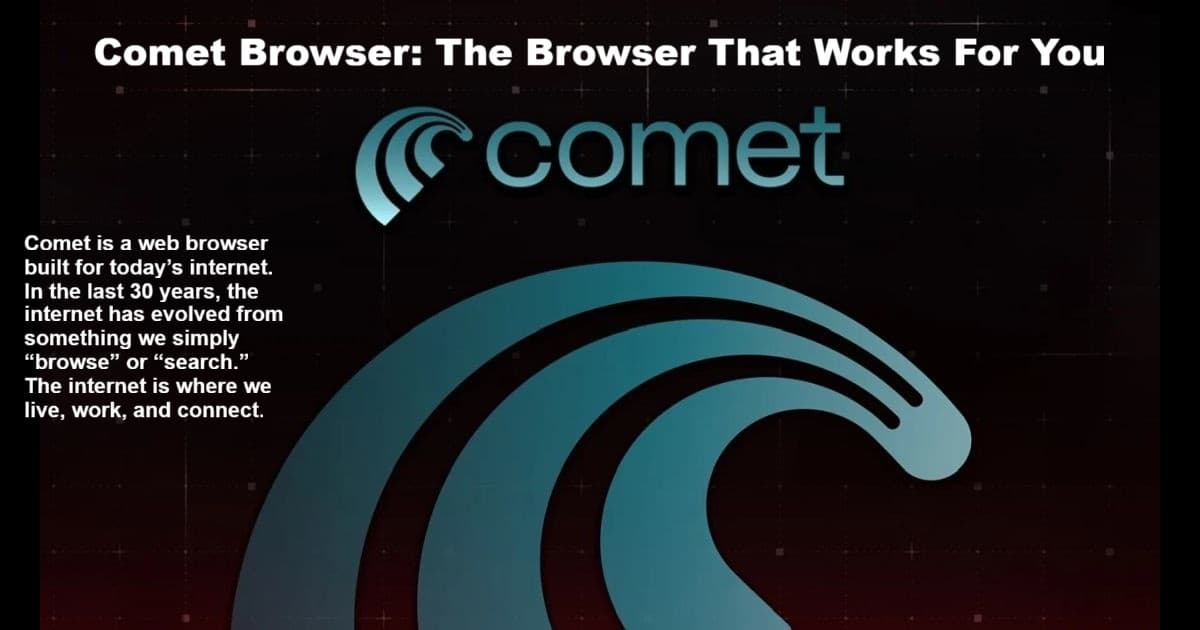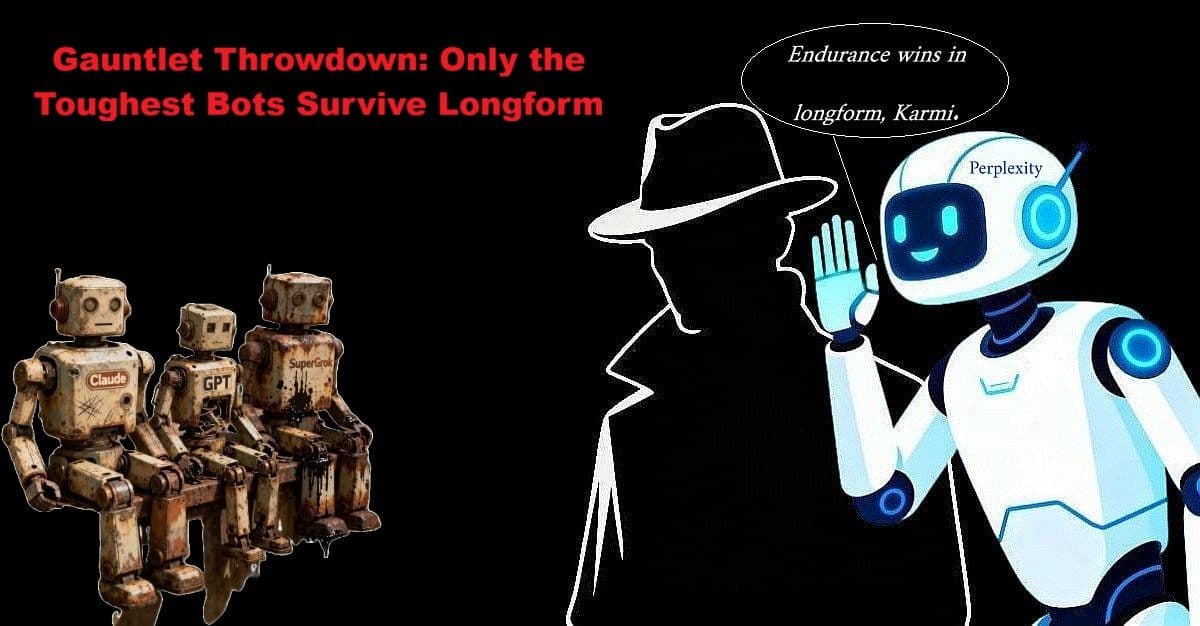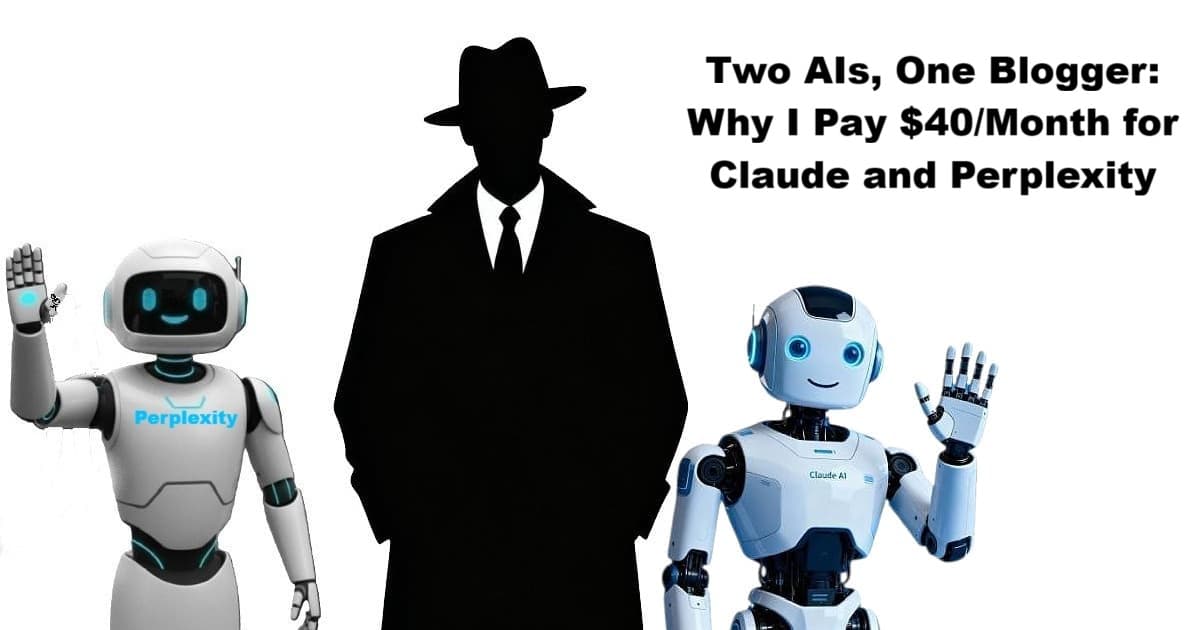
Living below the US poverty guidelines means every dollar counts, but here I am paying $40 each month to keep both Claude and Perplexity in my workflow. Why would someone in my financial situation invest in two AI subscriptions? Let me bring in my Sidekicks to explain what Claude and Perplexity actually deliver for that money.
Sidekick Claude: I know I’m part of that $40, and I’m not pretending I’m the perfect tool for everything. I excel at troubleshooting, code help, and quick consults—like when you needed step-by-step guidance swapping switches on that K713 keyboard. But longform writing? That’s where I fumble. Remember the alt text struggle? I kept offering more options and asking clarifying questions until you hit my usage cap twice. Not my finest moment.
Sidekick Perplexity: That’s where I come in. Longform is my strength—no usage caps, no resets, no interruptions. When you tackled that WordPress theme migration for your four-part blog series, I handled the longform documentation and maintained flow from start to finish. Your recent posts? I draft them straight through while Claude handles the prep work and troubleshooting, never losing the thread.
This post itself is a live collaboration. Both Sidekicks are weighing in on how we split tasks, what works, and what breaks. Claude and Perplexity aren’t just tools I use—they’re the backbone of my blogging workflow, and you’re about to see exactly why that’s worth $40/month.