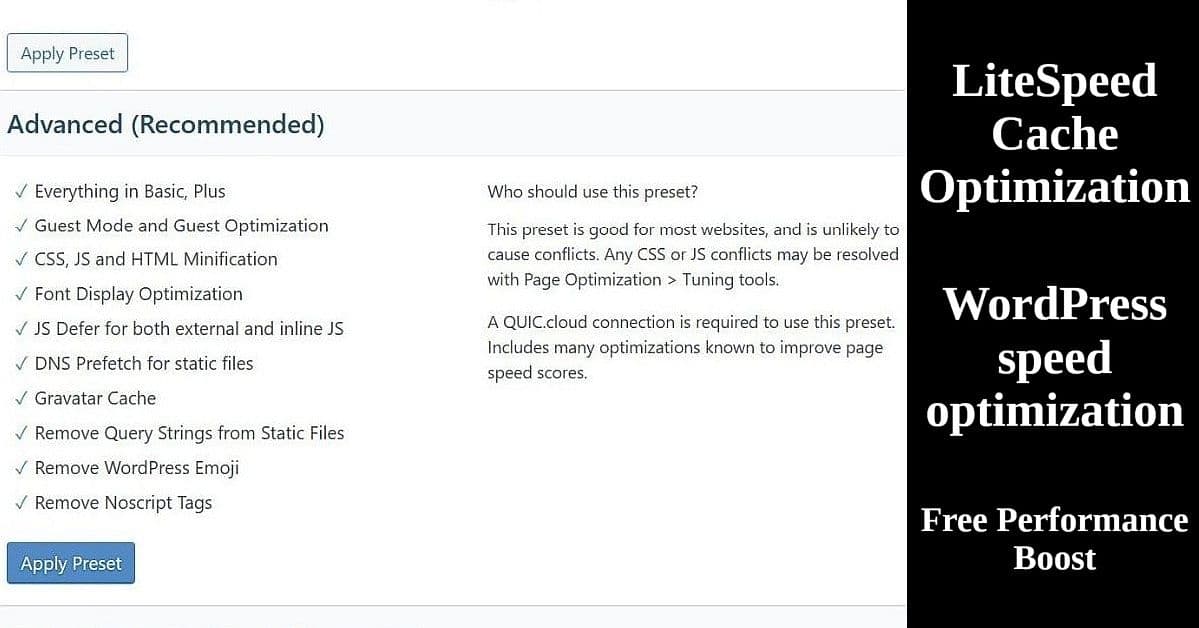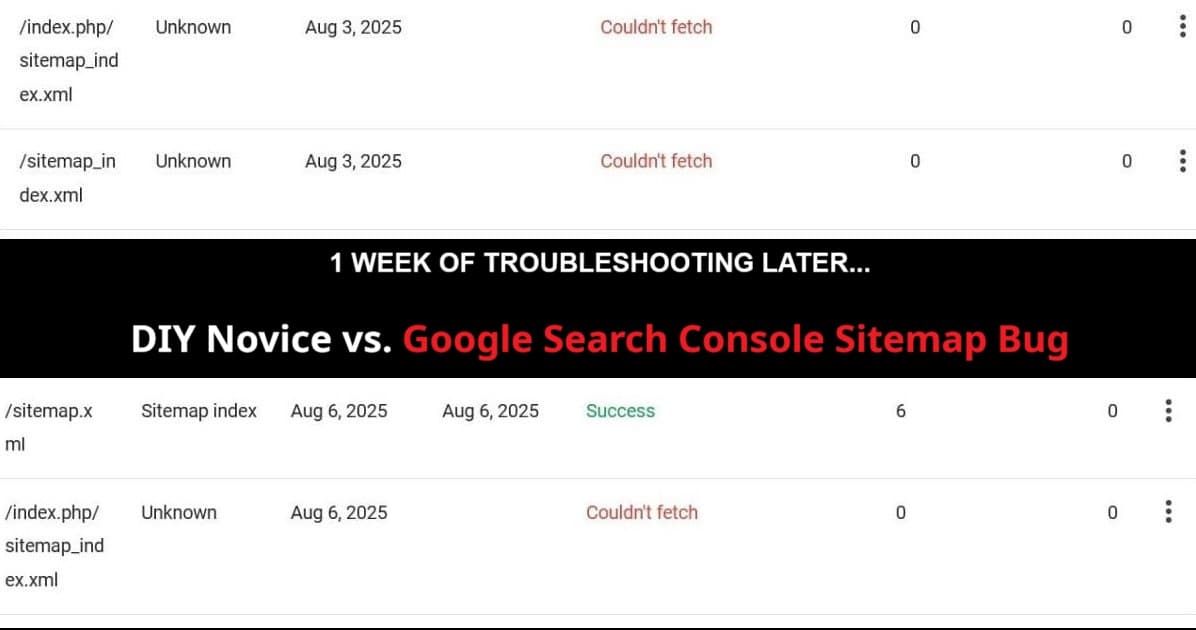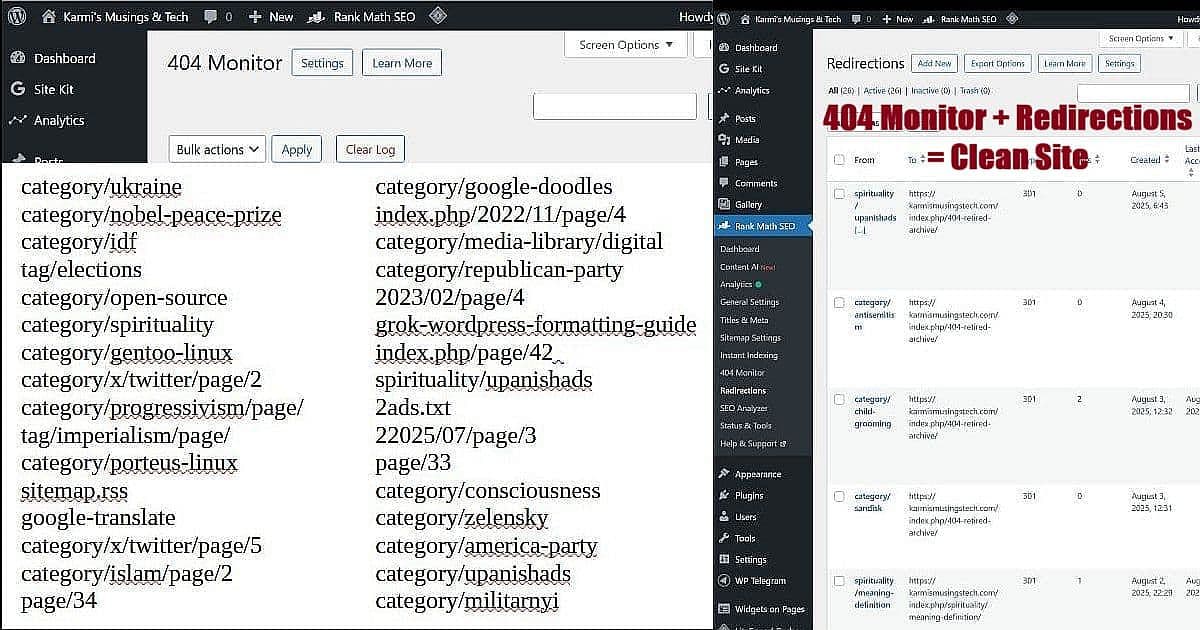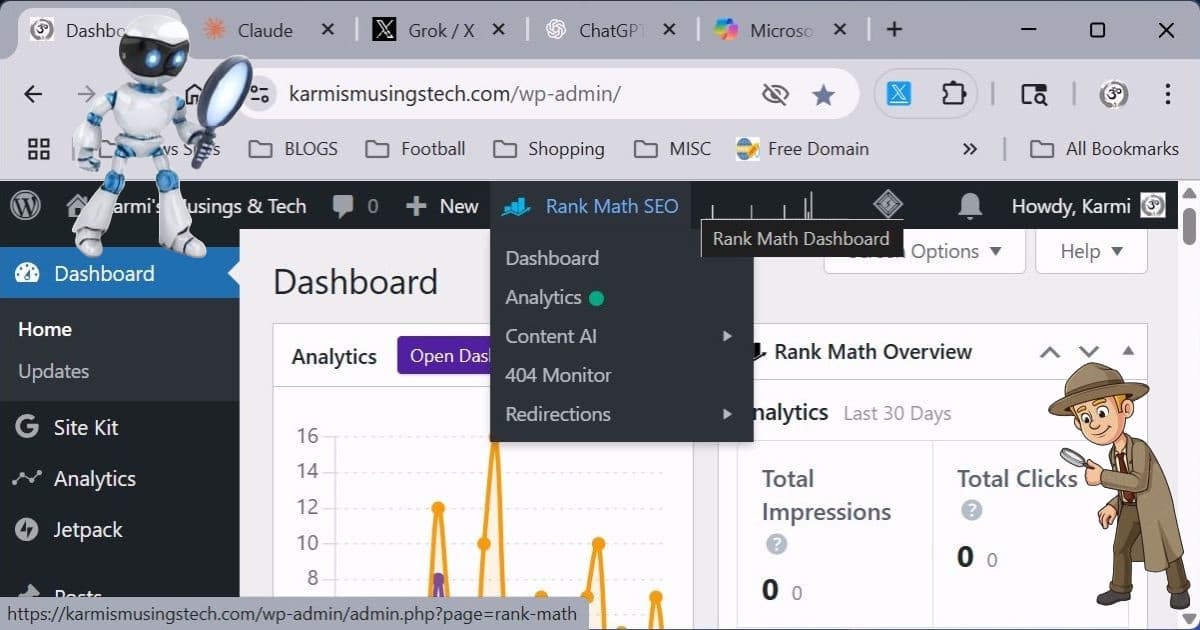My Google Search Console sitemap fix journey has been a 5-day nightmare. What started as occasional frustration in Part 3 turned into constant “Couldn’t fetch” errors that nearly broke my spirit. Here’s the real story of how a clueless rookie and his highly paid AI sidekick finally beat Google’s own bug.
Full disclosure: During all this confusion and troubleshooting, I sorta lost track of time. What I describe as “24 hours” might have been overnight, and “several days” might have been one or two days. Technical problems have a way of warping your sense of time when you’re in the thick of it.
Let me be honest about something: Google Search Console sitemap troubleshooting has been my biggest challenge since Part 3 of this series. While I was celebrating climbing RankMath scores and learning SEO optimization, GSC was quietly driving me insane in the background.
This is the story of my Google Search Console sitemap troubleshooting nightmare – and how persistence, systematic detective work, and a bit of luck finally solved it.
Read more