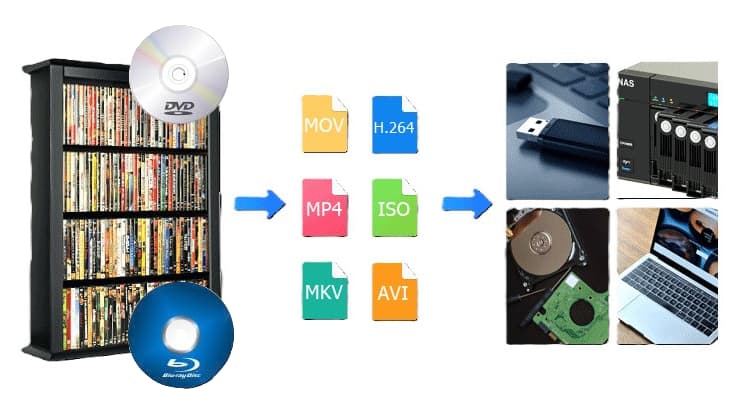
Part 1 and Part 2. This is Part 3 and looks to be the last part unless I go with a Media server at a later date. I might be doing something wrong because the intro page that lists what’s on a DVD or Blu-ray isn’t being cloned in the MP4’s (??). Nor are the normal advertising and warnings being transferred, which is great. 👍😉👌 Other than those issues, I am getting what seems to be the same quality as on the original DVDs and Blu-rays.
If you’re new to this like I am, then try some additional test with your settings. For Blu-ray to Digital I used Method 1 from the EaseFab LosslessCopy ‘How-To’ section.
For DVD to Digital I didn’t care for the EaseFab LosslessCopy method, and lost the original link of another method I had used. I did change to keep “Original” size in both the DVD & Blu-ray settings. Here are pics of the other two steps:
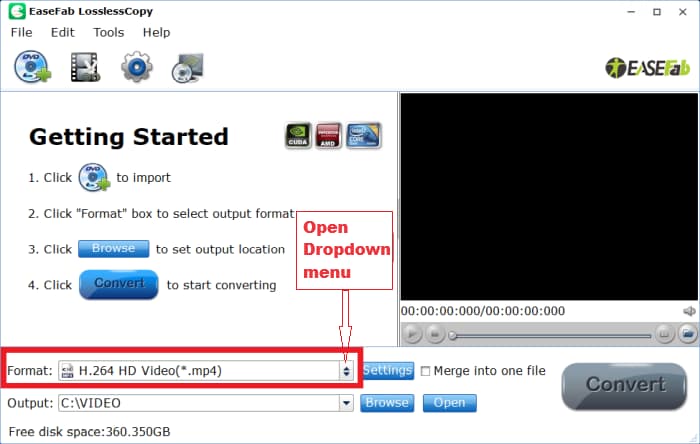
• You have opened the EaseFab LosslessCopy app, then click on the dropdown menu for more options:
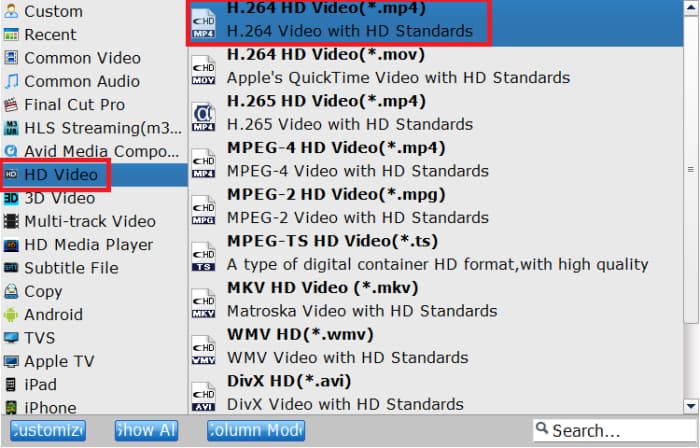
I go to the HD Video choice, and then select H.264 HD Video(*.mp4) – I may test that H.265 .mp4 option at another time, but had issues with the H.265 HEVC option in another test (too blurry).
Prepping & Filing System
Am a novice at this, so my methods may be over-kill, but I needed an easy system to prep with, and then a filing system to place various finished MP4 files into. For prep, I created a “VIDEO” folder to place the first EaseFab LosslessCopy TV series MP4s into:
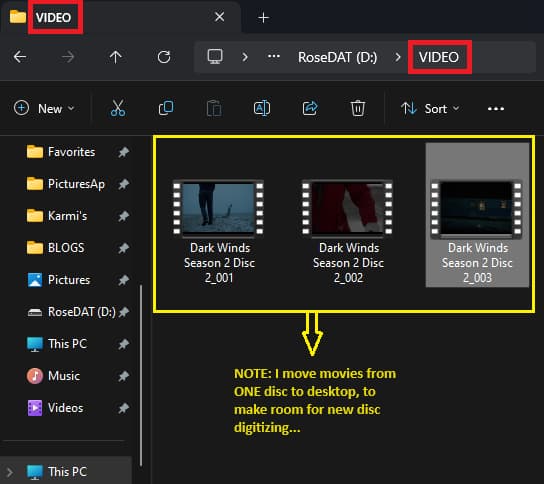
• Then took those MP4s episodes and placed them onto the desktop, and opened HandBrake:
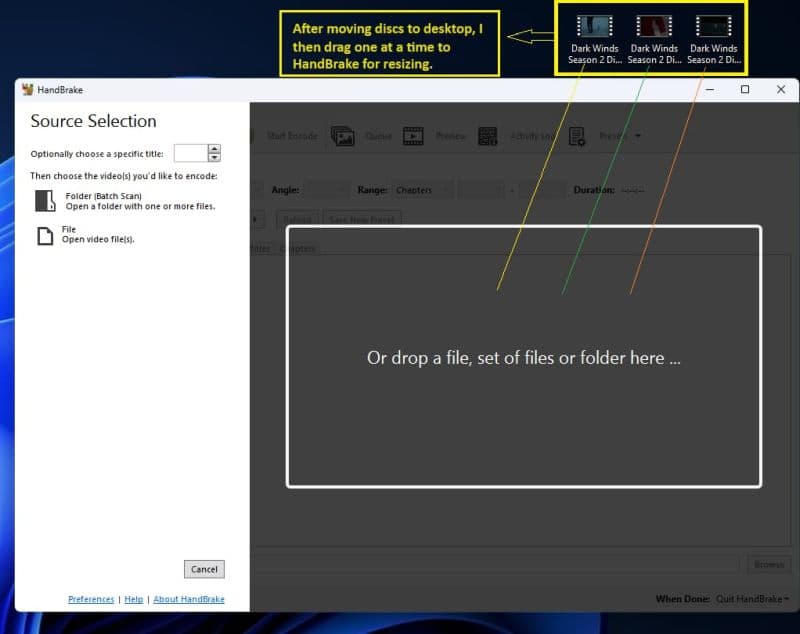
• Then dragged one episode at a time into Source Selection box.
Oh, I had HandBrake set up like this:
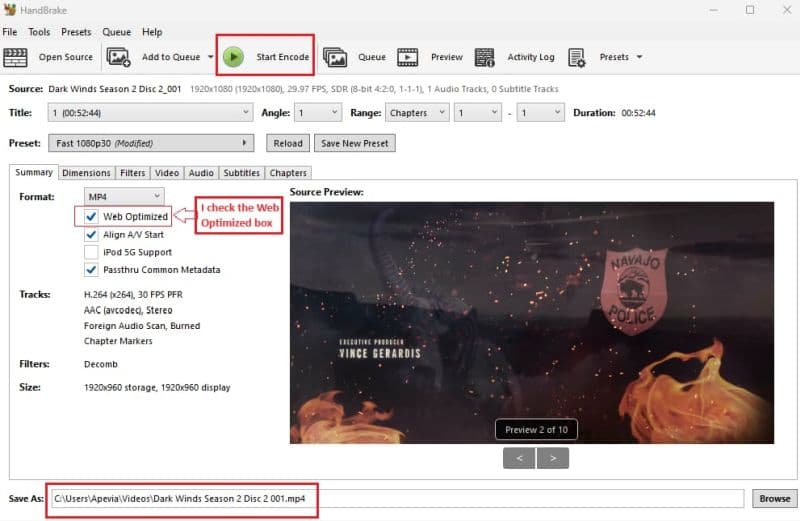
• Only change I made was to check the “Web Optimized” box, and really don’t remember why—possibly the MP4 was clearer (??). The other settings and “Save As” were defaults. As you can see from that pic, the resized MP4 episodes are placed in the Users Videos folders:
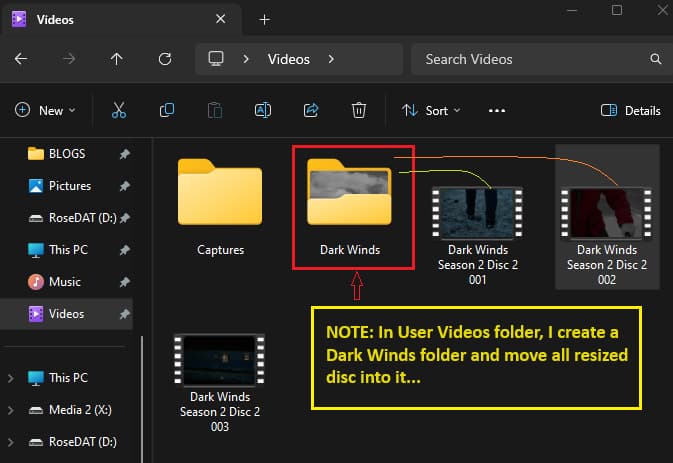
• I had created a Dark Winds folder inside the Videos folders, and then moved the resized MP4 episodes into that folder. S1 & S2 of Dark Winds had a total of 12 episodes.
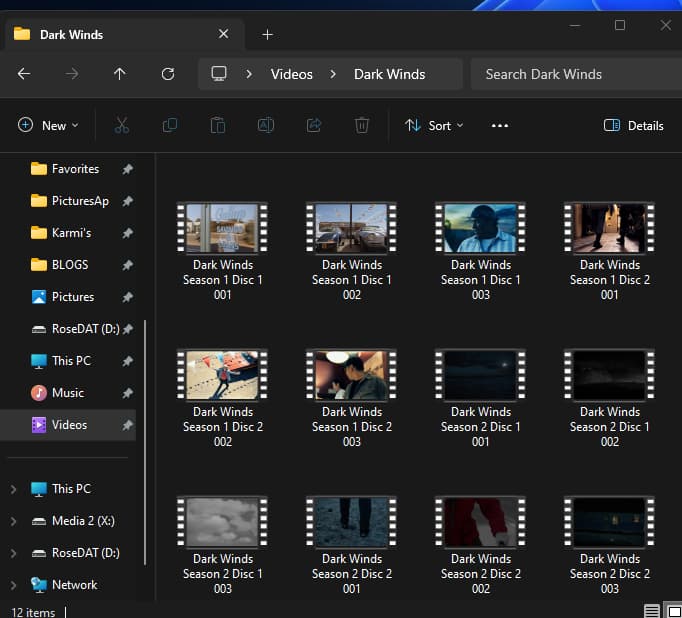
At this point, I moved the finished Dark Winds TV series into the new Seagate FireCuda ST4000DX005 4TB HDD, and emptied the Trash folder of main SSD—the original size of each Dark Winds title was over 5GBs, so 12 times 5GBs is over 60GBs in the Trash folder.
Conclusion
Am happy with the results so far – even though it involves a lot of work and time. I may slow down my efforts now, and just digitized the movies & TV series as I watch them. Blue Bloods has 6-disks for season 1, and 5-6 for other seasons, and I have 13-seasons.
Will probably do the TV series first, since I mostly watch those. OK, that concludes this 3-part series for now…
