
Redcore Linux ‘is a distribution based on Gentoo Linux’ testing branch which uses a hardened profile by default‘. I’ve been trying to install Gentoo Linux, off ‘n on, for about 3-years, but am never able to make it to the graphical desktop. I can install Vanilla Arch Linux many different ways, but Gentoo Linux ‘n T2_SDE (T2 System Development Environment) are just beyond my ability. This Redcore Linux 2301 review explores the easiest path to Gentoo.
- Historical yearly trends in the usage statistics of Linux subcategories for websites – This report shows the historical trends in the usage of Linux subcategories since January 2012:

- Gentoo Linux was released on 3/31/2002 ‘n has been one of the most popular Linux OSes for over a decade.
Have been piddling wid Linuxes since 1996, but heavily tested a lot of Linuxes from 1/6/2019 to around 12/05/2022 (about 4-years) on my now semi-retired Linux Newbie – since 1996 blog. Linux never became a popular desktop/laptop OS for ‘normal people‘, and has mainly been an Enterprise OS used by ‘Technical people‘ such as Developers, Programmers, Sysadmins, IT Specialists, Maintainers, etc.
Over the past 4-years of testing ‘n experimenting I have found that many Linuxes make excellent Special *PURPOSE* or ‘Specialty‘ OSes that ‘normal people‘ might find useful, e.g., as a Portable OS, or Rescue OS, ‘Companion‘ OS to Windows OSes, Hobby OS, bringing new life to Old Computers, etc.
Testing Linuxes less nowadays, but I do keep up wid some of my ‘Favorites‘, like Redcore Linux for example…
What is Redcore Linux?
Redcore Linux is a distribution based on Gentoo Linux’ testing branch which uses a hardened profile by default. It is a fork and a continuation of, now defunct, Kogaion Linux. Kogaion Linux itself was a distribution based initially on Sabayon Linux, and later on Gentoo Linux and it was developed by RogentOS Development Group since 2011. However, after more than 5 years of development, most members of RogentOS Development Group decided to discontinue Kogaion Linux in November 2016, but, unwilling to let the project and idea behind it die, Ghiunhan Mamut (member of RogentOS Development Group since January 2014) forked it and Redcore Linux was born.
Redcore Linux 2301
Redcore Linux states that it has been developed in order ‘to bring the power of Gentoo Linux to the masses‘, and that includes users wid Linux experience plus those potential inexperienced Windows users. I am adding more pics than usual, in this post, for the potential Windows users who might want to try Redcore Linux. This Redcore Linux 2301 review found that installation was very simple.
Downloaded the Redcore.Linux.Hardened.2301.Sirius.KDE.amd64.iso @ 4.46 GBs ‘n copied it to my Ventoy USB. Ventoy has quickly become one of the most popular open source tools to create bootable USBs wid.
Booted up the Ventoy USB ‘n selected the Redcore iso, which quickly booted into the desktop.

Selected the Install System icon in upper left corner, which takes user to the Redcore Installer’s Welcome screen:

Next takes user to Location options:

Next takes user to Keyboard options:
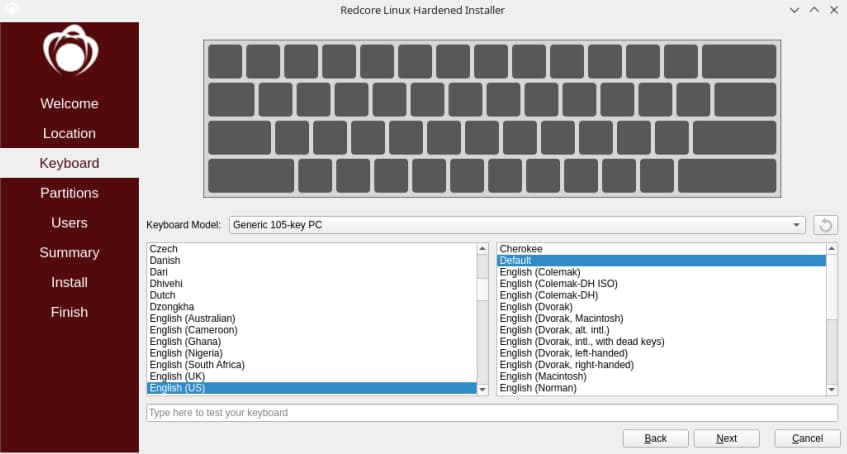
Next takes user to Partitions options…be sure you have selected the correct “storage device” there, at the top (mine was a test 120G Team SSD disk):

Then choose how you want Redcore installed…I usually go wid the Erase disk option:
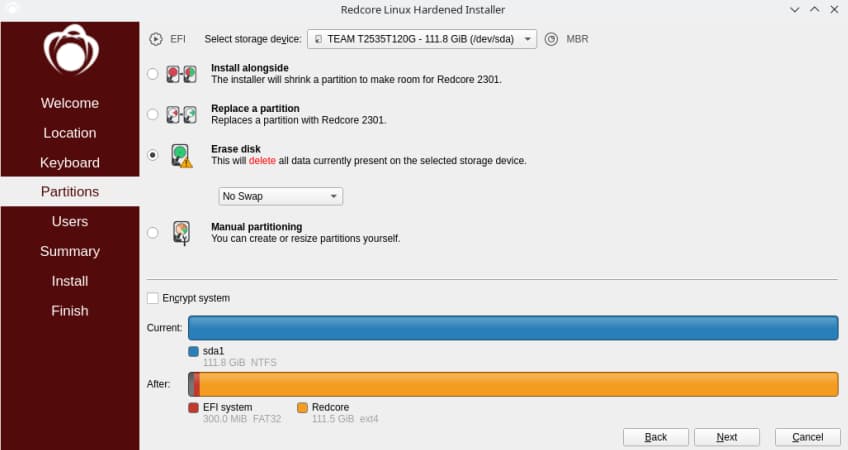
Next takes user to the Users name ‘n password choices:

I am root on all my computers, so I unchecked the “Use the same password for the administrator account” and enter the root password.
Next takes user to the Summary section so you can double-check the info you entered:
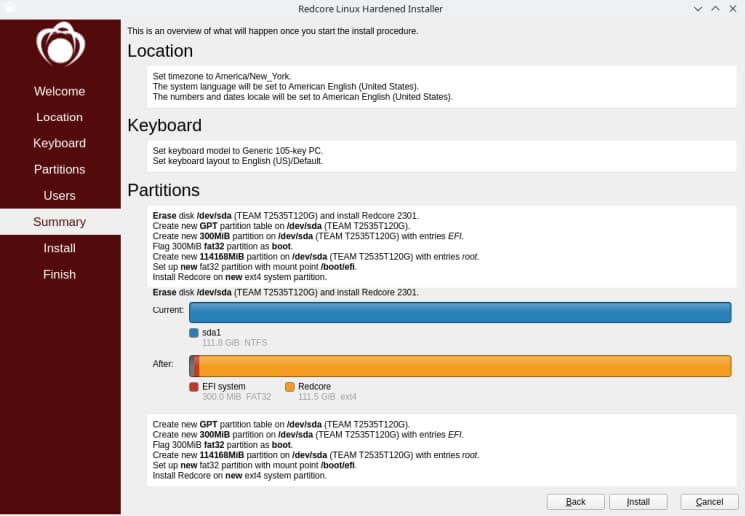
Install starts the Install:
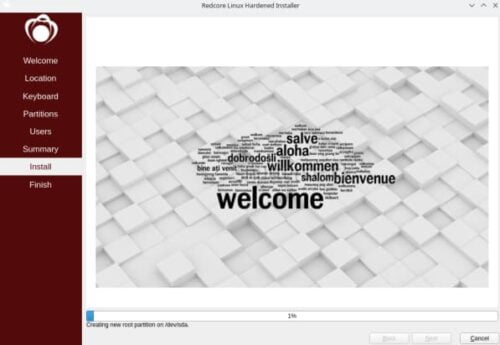
Installation moves fairly fast:

Then it’s All Done ‘n I check the Restart now box option ‘n click Done.
Conclusion
The Redcore Linux developer/s do one of the best jobs I’ve seen at incorporating the KDE Plasma DE into their Distro! Redcore proves that KDE Plasma doesn’t have to be difficult to use. Easy enough to move around in, that even new-to-Linux Windows users would have no problem wid it, IMHO.
- Clock was an issue for me, and I couldn’t get it to set right to my time (New York Time Zone). Maybe I had a Region setting wrong, but even wid New York set for my Time Zone it still showed a 5-hour difference?!
That was my only issue wid Redcore Linux 2301 during this test.
Here is the About this System pic post installation:
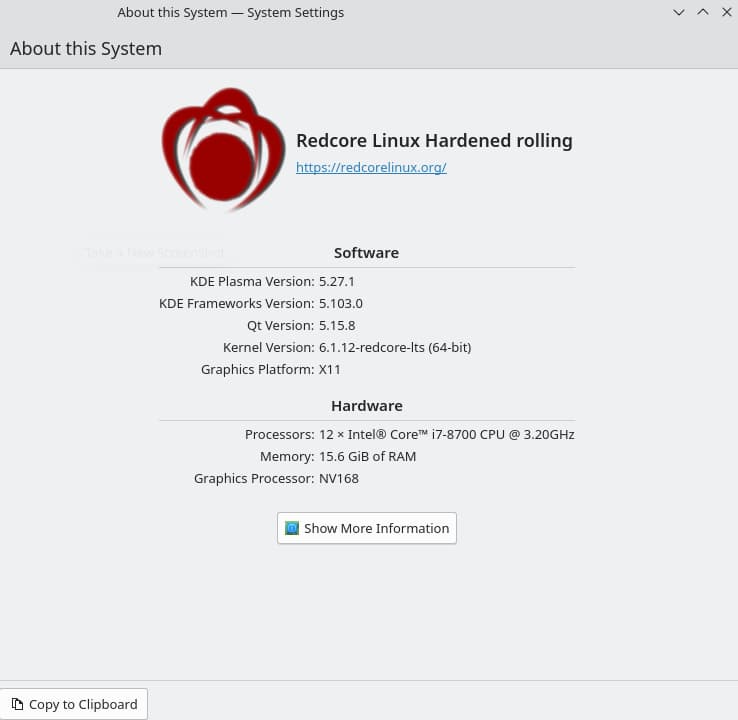
One of the reasons Redcore Linux is a favorite of mine is that they allow for either the Standard user ‘Karmi‘ *OR* the root user to login at the Login Window. If the user wants to login as root, then they select Other user instead of going wid ‘Karmi‘. I refuse to use any OS that forces annoying “Authenticate” popups or other ‘Pesky Passwords’ on me. 😉 Overall, this Redcore Linux 2301 review shows it’s the perfect Gentoo shortcut, IMHO.
Excellent Job, Redcore!!!
