Once had an ASUS MeMO Pad 10″ Android tablet ‘n hated that ‘Thang. Have stayed away from “smartphones” because that Android tablet was such a pain to use ‘n move around in. The flip phones weren’t much better, i.e., even adding contacts were a pain…probably because I never figured out how to use that durn keypad. How to enter a space? How to use all caps? Needed to leave the phone’s guide open any time I needed to add something. For some reason, I had thought a “smartphone” would be even worse!?
Build my own computers ‘n test all kinds of Linux OSes, but cell phones have baffled me for years!?! However, all that phone baffling ended last week. I do a lot of searching ‘n researching over the internet, and at one point last week I came across some “smartphone” marked down from $149.99 to $74.99, but the price wasn’t what caught my eye, it was the phone’s screen:
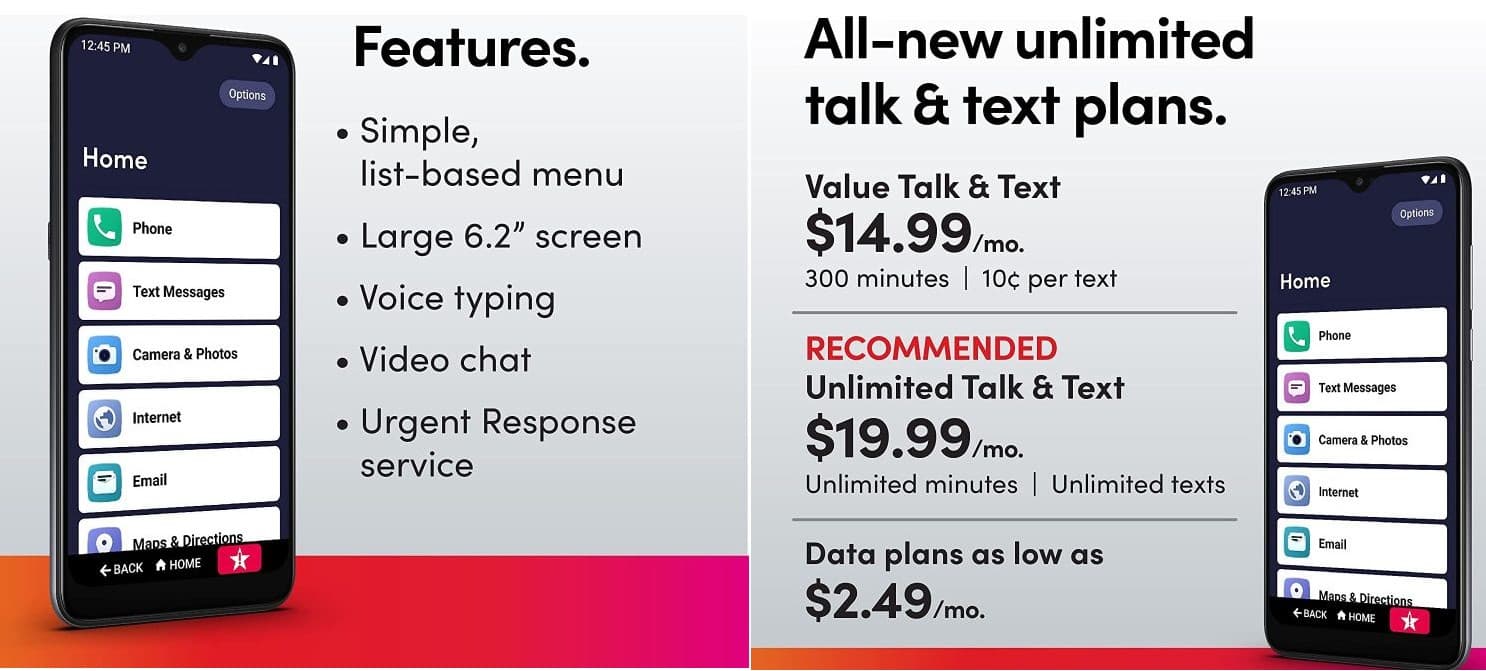
Had never seen an Android phone wid the apps set up like that…so easy to understand. Then I noted no contract was needed ‘n it appeared I could get a plan for less than $20 a month. If I use my flip top Verizon phone over 10-minutes a month then that is unusual. I may have sent 20 texts during my life, but the actual number is probably closer to 2 than 20. I use the phone to talk on, so rarely use any Data.
Move over ‘Flip‘, ‘Thars a new phone in ‘Town‘!
My total monthly price for the flip phone is less than $28. Looks like the Jitterbug 3 is $18.70 total a month.
I had one issue wid the virtual keyboard when I first started the phone up and needed to enter my Google email address for it. The period “.” period. I could not find it ‘n was in sorta a rush to get finished setting the phone up, so just skipped entering that info. However, after setting it up, I searched the internet on where the “.” is on a virtual keyboard , and finally found the correct answer – on bottom right in between the space area ‘n enter area. Everything about that virtual keyboard was easy after that, even entering contacts!? I never entered a contact that fast in my life!?!
I already have it set up. Internet still suks on something that small, but the web page will flip when you turn the phone horizontally, like my old tablet did.
Lots of easy to use Guides have made it easy to set ‘Thangs up. It connects to my WiFi so all use goes to that ‘n saves my minutes ‘n Data, apparently. When not connected to a WiFi it connects to Verizon, not my Verizon, but thru Lively’s Verizon ‘Stuff‘.
I deleted the Lively “Urgent response” app since I had no need for it & the expensive price for its service. Handy for some, I am sure.
Jitterbug® Smart3
Purchased the Lively™ – Jitterbug® Smart3 Smartphone for Seniors from Best Buy.
Here’s brief of the written Jitterbug Smart3 Cell Phone Review:
Fully featured and easy to use, the Jitterbug Smart3 is one of the best smartphones for seniors or those new to the technology.
For those new to the world of smartphones, the Jitterbug Smart3 is an intuitive entry point. With its simplified menus, voice commands, and optional safety features, it’s one of our favorite smartphones for seniors.

Here’s a YouTube video of same review:
Conclusion
I have a bunch of the rubber tipped Stylus Pens left over from that old ASUS MeMO Pad 10″ tablet, and they seem to work great with this phone, especially when using the virtual keyboard.
I may keep both phones accounts, since the flip phone’s number is old ‘n gets a few spam calls ever other day or so, and that number is wid all my accounts, Doctors, etcetera etcetera etcetera. Will play it by ear for now.
Another option is that Android has some senior apps to change Android’s screen setup, so I may upgrade the flip phone to a smartphone on the old account, in the future. The Jitterbug 3 also can move to a standard Android screen, but I want something easy like it is now.
