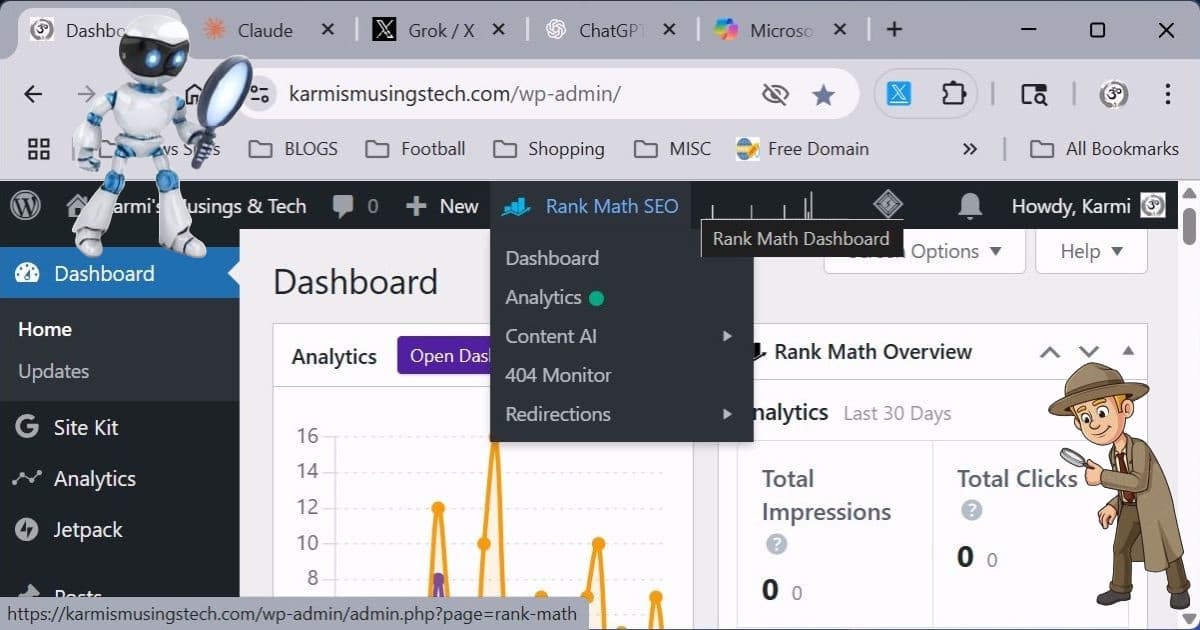
When AI Technical Help Goes Wrong (And How to Get It Right)
After over a year of wrestling with WordPress technical issues across multiple AI platforms, I’ve learned something valuable: not all AI technical support is created equal. Some AIs excel at creative tasks but stumble on systematic troubleshooting with WordPress technical support. Others get stuck in endless loops, suggesting the same failed solutions repeatedly.
Working primarily with Claude as my “Sidekick” while occasionally testing Grok 3, ChatGPT, Copilot, and others, I’ve discovered distinct patterns in how different AIs handle technical problems. Here’s what we learned from real-world WordPress battles with AI technical support tools.
The Circular Troubleshooting Trap
The Problem: Some AIs get stuck suggesting the same solutions over and over, even when they don’t work.
Classic Example: The CSS Styling Nightmare
When my WordPress post pages had inconsistent styling, one AI provided a complex multi-line CSS solution that:
- Fixed the original issue ✅
- Broke the logo bar ❌
- Messed up footer colors ❌
- Created more problems than it solved ❌
When that didn’t work, it suggested… more complex CSS fixes. Round and round we went.
Claude’s approach: Started with a simple 4-line targeted solution:
.single-post-content,
.content_page .content_boxes {
background-color: #FFFFFF !important;
padding: 15px !important;
}
Result: Fixed the exact issue without touching anything else. Sometimes the 4-line solution beats the complex solution.
The Permalink Permission Dance
Multiple AIs suggested “clean” URLs without /index.php/ – sounds great in theory! But when it broke 500+ internal links:
- AI Response: “Try custom permalink structure”
- Reality: Server permissions prevented saving
- AI Response: “Edit .htaccess file manually”
- My Response: “I’m not touching server files!”
- AI Response: “Try custom permalink structure again…”
Claude’s reality check: “Let’s work within your hosting constraints rather than fight them.” We found a working WordPress permalink compromise instead of chasing perfect solutions that weren’t compatible with my setup.
Over-Engineering vs. Simple Solutions
The Pattern: Some AIs default to comprehensive, complex solutions when simple fixes would work better.
SEO Score Issues Example
When my RankMath SEO score dropped on a new post from decent levels to 18/100, different AIs had vastly different approaches:
Grok 3’s approach: Couldn’t get the score above 12/100 despite multiple complex optimization attempts.
Claude’s systematic method:
- One change at a time
- Test immediately after each change
- Document what caused the score jump
- Backup before major changes
Result: My recent four posts achieved 71-77/100 through methodical AI technical support fixes, not shotgun approaches.
The Google Analytics Setup Disaster
This one’s a perfect example of AI differences:
Previous AIs (multiple): Created “circular troubleshooting without resolution” according to my notes. I spent sessions going in circles trying to get Google Analytics connected to Site Kit.
The actual issue: During Site Kit’s initial setup, I hadn’t checked the “Connect Google Analytics as part of your setup” checkbox. One simple reconnection with the proper checkbox fixed everything.
Claude’s approach: Systematic diagnosis → identify the root cause → simple fix → verify it works.
When AIs Excel vs. Struggle
Where Claude Consistently Succeeds:
- Systematic troubleshooting without loops
- One-change-at-a-time methodology
- Real-time verification (“try this URL now”)
- Context retention across multiple sessions
- Reality checks on “scary” dashboard warnings
Where Other AIs Struggled in My Experience:
- Grok 3: Great for creative content, but couldn’t solve technical WordPress issues systematically
- Copilot: Provided partially correct diagnoses but lacked follow-through
- ChatGPT: Mixed results – good for some tasks, circular on others
The 404 Monitor Reality Check
Perfect example: RankMath’s 404 Monitor showed 70+ “errors” and I panicked, thinking my site was broken.
Typical AI response: “You have serious technical problems that need immediate attention!”
Claude’s analysis: “Most of these are internet noise – search bot variations, preview links, false alarms. Here are the 5 actual issues worth fixing.”
Result: Turned panic into understanding. Fixed real problems, ignored the noise.
Technical Troubleshooting Patterns That Work
The Backup-First Mentality Always backup before major changes. This seems obvious, but many AIs jump straight to solutions without emphasizing this safety net. When that SEO score crashed after a simple title change, having a backup saved hours of reconstruction work.
Progressive Problem Solving Change one thing, test immediately, document the result. This prevents the “what broke it?” mystery when multiple changes happen simultaneously.
Understanding Server Limitations Work within your constraints, not against them. Some AIs suggest ideal solutions that don’t match real-world hosting limitations. Better to find working compromises than fight server configurations.
Distinguishing Signal from Noise Not every dashboard warning is a crisis. Learning which “errors” are actually problems versus normal internet background noise prevents unnecessary panic and wasted time.
The Bottom Line: When to Switch AIs
After extensive testing AI technical support for WordPress, here’s what I’ve learned:
Use Claude for:
- Complex WordPress technical troubleshooting
- Systematic SEO optimization
- Multi-step processes requiring context retention
- When other AIs have failed or gone in circles
Use specialized AIs for:
- Creative content generation
- Quick one-off questions
- Tasks they specifically excel at
Warning signs to switch AIs:
- Circular suggestions (same solutions repeatedly)
- Over-complicated fixes for simple problems
- Generic advice that doesn’t fit your specific setup
- No systematic approach to diagnosis
Real-World Success Stories
The WordPress Bullet Point Victory My theme was hiding bullet points for months. I’d been manually adding fake bullet symbols (•) as a workaround. Multiple CSS attempts failed.
Claude’s persistence: Multiple iterations of targeted CSS fixes, inspecting HTML structure, understanding theme hierarchy.
Result: First time bullets worked properly on my blog. “Geez Claude…no wonder you make the BIG BUCKS! You’re amazing.” (Yes, I actually said that.)
The Google Analytics Breakthrough After multiple AI sessions going nowhere, Claude identified the root cause in one conversation: incomplete initial setup. One checkbox fix solved months of “no data received” frustration.
The Sitemap “Crisis” That Wasn’t Google Search Console showing “Couldn’t fetch” errors looked terrifying. Instead of complex technical fixes, Claude’s systematic testing revealed it was normal Google processing delay, not a technical problem.
Turned crisis into education about not panicking over dashboard warnings.
What This Means for Bloggers
Different AIs have different technical troubleshooting strengths. Don’t assume one AI can handle everything equally well. As I discovered in my DIY SEO journey, systematic approaches consistently outperform scattered attempts. When you hit circular troubleshooting or overly complex solutions, it might be time to try a different approach.
Systematic beats scattered. The AI that follows a methodical diagnostic process will typically outperform one that throws multiple solutions at problems.
Your setup matters. The best AI technical support considers your specific hosting environment, skill level, and constraints rather than providing generic “ideal” solutions.
Trust your instincts. When an AI solution feels too complicated or you’re going in circles, step back. Sometimes the simple fix really is better than the comprehensive one.
The real insight from testing multiple AI technical support options: AI troubleshooting works best when it’s collaborative, systematic, and focused on working solutions rather than perfect theories. Whether you’re dealing with WordPress plugins, SEO optimization, or any other technical challenge, the right AI partnership can save you hours of frustration.
What’s your experience been with different AIs for technical troubleshooting? Have you noticed patterns in which ones excel at systematic problem-solving versus creative tasks?
