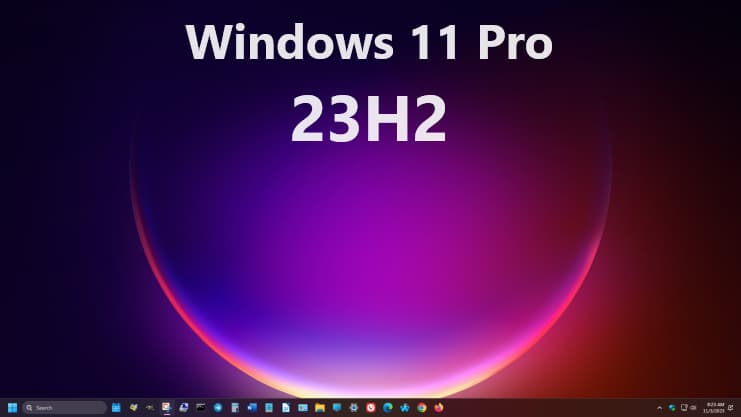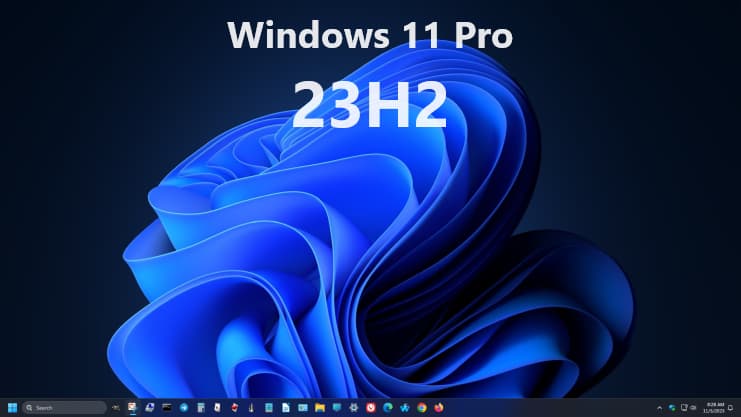
Should’ve made this a three ‘Parter’. 🙂 Anyway, my Dell XPS 13 and three desktops I ‘Built’ have all been up graded to Windows 11 Pro—Version 23H2 and OS build 22631.2506.
Everything went fine – except for two minor issues. One issue was with an app, but resolved that (more on that later). The other issue was with the Create Windows 11 Installation Media that was tested (more on that later).
Windows 11 23H2 update – Dell laptop got it already post covered the standard Windows Settings > Windows Update method – when an update notice “popped up saying that the 23H2 update was ready”. That update method used – ‘How to get it: servicing technology (like that used for the monthly update process), providing a fast installation experience.’ That method took only a few minutes—very FAST!
Windows 11 23H2 update – install it using the Installation Assistant post covered using the Windows 11 Installation Assistant method. That method was much slower than the standard Windows update delivery—taking between 35-45 minutes on different desktops, and at different times. ISP connection speeds could make the method faster or slower, but still not as fast as the standard delivery.